If you can’t change email on Twitch because the platform gets you back to your previous email address, then this guide is for you. When this happens, an error pops off informing you the platform is unable to change email address and you need to use a different email address.
Twitch Won’t Change Email Address
Check your account settings
Make sure the problematic email address is not used on another Twitch account. Keep in mind that users utilizing accounts with verified emails can’t create additional accounts until they’ve turned on the respective feature.
How to create an additional Twitch account
- Go to your account settings
- Turn on the Enable additional account creation option to create additional Twitch accounts using a verified email address
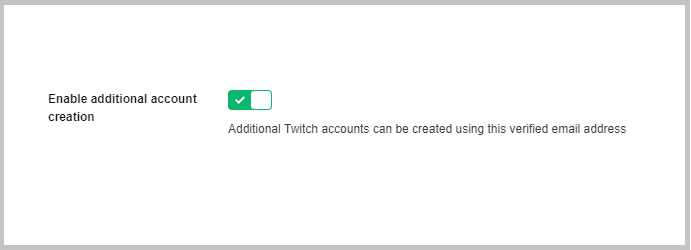
- Change the email on the one you are attempting to.
You need to follow these steps every time you want to add an additional account. Once a new account has been registered on your verified email address, the option will be automatically disabled.
Use a different email address
If you’re getting an invalid email error, try using another email address and save the settings. Then, go back to your email settings page and change that email address to your preferred one. Save the settings to see if this method worked.
If you’re still experiencing this problem and it’s impossible for you to change your email address on your Twitch account, contact the Twitch support team. They’ll run all the necessary checks to help you get rid of this issue once and for all.
