Twitch Channel Points are a great way to reward your community members with some extra perks. The best part is that you can customize Channel Points as you wish in order to create custom rewards that increase audience engagement.
If you want to keep your community engaged, grow your audience and interact more with your fans, then you should definitely enable Channel Points on your Twitch channel.
All Twitch Affiliates and Partners are eligible to use Channel Points.
Steps To Add Channel Points on Twitch
- Step 1 – Go to your Creator Dashboard
- Step 2 – Enable the feature by toggling on the Enable Channel Points option
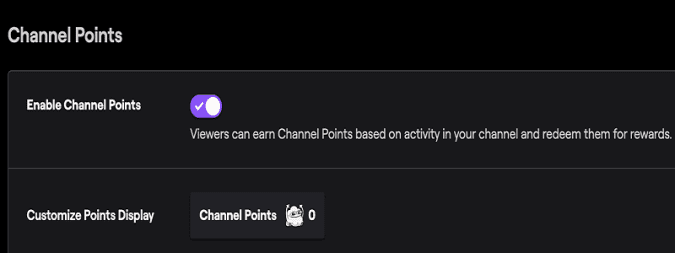
- Step 3 – Customize your Channel Points from your Dashboard:
- Click on the hamburger menu icon
- Go to the Community section
- Select Channel Points
- Enter the name of your Channel Point
- Upload a custom icon
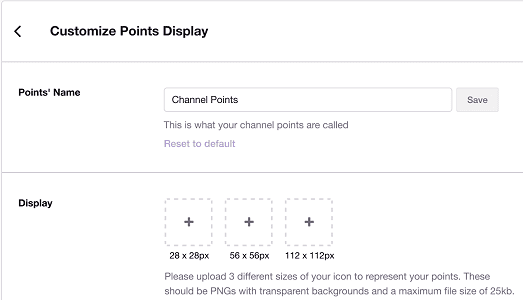
- Step 4 – Manage the Channel Point Rewards:
- Go to your Creator Dashboard → Channel Points → Manage Rewards
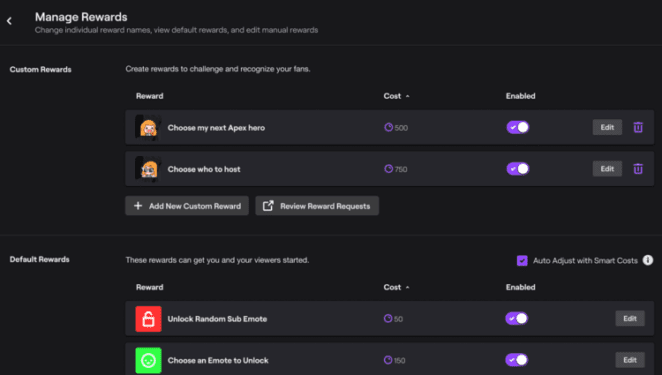
- Click on Add New Custom Reward or Add New Default Reward and set the new custom rewards, or default rewards — or edit the existing ones
- Go to your Creator Dashboard → Channel Points → Manage Rewards
- Step 5 – Go to your Activity Feed (Live Dashboard) to see what rewards have been redeemed
- Step 6 – Go to your Activity Feed to check the reward queue in order to view and manage your custom reward requests. After you redeemed a request, mark it as complete. Or pause the redemptions if you feel overwhelmed by all those requests and you need to take a break.
⇒ Good To Know:
- A default reward is a reward that streamers automatically get when they start watching content on your channel. They don’t have to do anything special to get it.
- Twitch lists the recommended costs for default rewards. By turning on Smart Costs, the system will automatically adjust and update your default rewards costs as your audience grows.
- A custom reward is a reward that Twitch users fulfill themselves. For example, you let the redeemer join your next game.
- Your rewards should all have a clear description so that your community know what they are redeeming.
- You can set a limited number of redemptions for custom rewards. This feature is only available for rewards that are redeemable while you’re live.
And now you know.
References:
- Channel Points Guide, Twitch Support.