When you’re playing video games, time simply flies by. You get so absorbed in the action that an hour turns into two, then three, and so on.
It’s easy to get carried away and forget to actually take a break or end that day’s gaming session on Steam.
If you want to become more aware of just how much time you spent on Steam, we’ll list all the steps you need to follow to check the stats.
Check how much time you spent playing games on Steam
- Step 1 – Launch the Steam app and go to Library
- Step 2 – Click Home
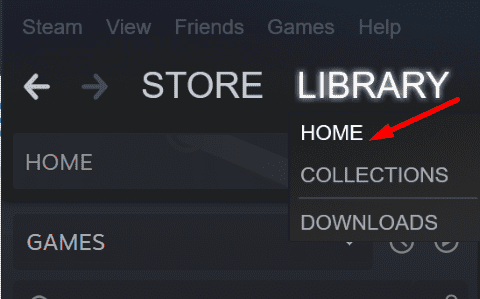
- Step 3 – Select a game to see how much time you spent playing it
- Step 4 – Locate the Play Time button (beneath the game title).
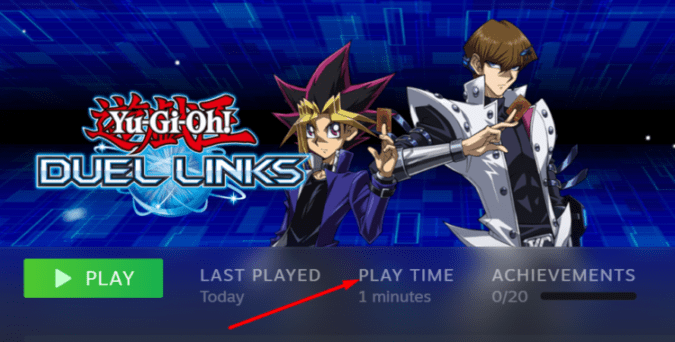
To determine your total playtime on Steam, you will need to select all the games you have played and manually calculate the combined playtime by adding up the individual Play Time statistics.
This is because Steam does not currently show global playtime stats on all of your games.
How to check total played time on Steam
There are third-party websites such as SteamGauge, SteamCompanion, or SteamTime that you can use to check your overall Steam playtime.
The downside is that these platforms make your Profile and Game details available to everyone.
To use these platforms, you need to edit your Steam privacy settings and set My profile and Game details to Public.
- Open Steam
- Hover over your username and select PROFILE
- Click on Edit Profile
- Choose Privacy Settings
- Set My profile and Game details to Public
Then, go to SteamGauge, SteamCompanion, or SteamTime, enter your Steam user ID, and hit Enter to see the stats.
How much time have I wasted on Steam?
It is worth mentioning that SteamTime tries to raise your awareness as to how much time you wasted playing games instead of doing other activities in the real world.
Talking about having a different perspective on things, right?
⇒ Fun Fact
- Steam players spent almost 38 billion hours playing games on the platform in 2021. This marks a 21% increase over 2020.
What’s the Steam record for the most hours played?
As of June 2023, WoogieMonsutā holds the record for the most gaming hours on Steam, with 2,360,679 hours played.
Tuong Do comes in second place with 2,337,814 hours.
By comparison, in October 2020, Tuong Do had 1,732,687 hours or over 190 years of playing games.
How is this possible? There are two possible explanations.
These gamers, with the help of other persons, played thousands of different games (over 2,500 owned) on multiple devices using the same ID.
Most likely, they’re streaming on Twitch and other platforms.
He simply had multiple games running on the same machine at the same time. You can have tens of light games running on your machine at the same time and they will all count game time while running.
Getting a million Steam play hours in just a few years no longer seems that far-fetched.
Now that you learned how you can check playtime hours on Steam, hit the comments below and do let us know just much time you spent playing Steam games.
This guide was updated in June 2023.
