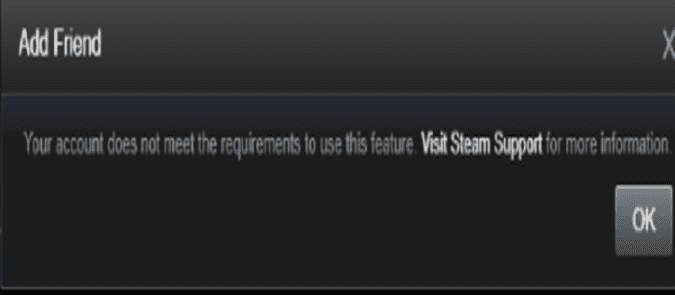If you just got an intriguing message from Steam saying that your account does not meet the requirements to use this feature, this means that you don’t have access to certain features.
This alert usually pops up when Steam users try to use the Playing with Friends feature and add friends. The quickest way to solve the problem, irrespective of the feature you want to use, is to verify your identity by spending $5 in the store.
But before we dive in, let’s see how you can add friends on Steam.
- Method 1 – Use of the Steam user search option. Simply type the profile name of the user you want to send the friend request to.
- Method 2 – Send an invite link. You can share it via email, text message, and so on.
- Method 3 – Use Facebook. You can use your friend’s Facebook profile to add them to your Steam friends list.
Why does my Steam account not meet the requirements to add friends?
This error message appears due to limited account restrictions. This is very common on newly-created Steam accounts.
As a matter of fact, this is actually one of Steam’s security strategies to block spamming. If you’ve got a free user account, you’re bound to get this error when you try to add friends. Also, if you’ve never used real-money to complete a purchase on the Steam Store, you’ll get this error message. This is because Steam has not yet verified your identity.
Now that we’ve seen why you’re greeted with this error in the first place, let’s see how you can get rid of it.
How to Fix Steam Account Requirement Errors
Solution 1 – Spend $5
If you’re willing to pay, you can quickly solve this problem by spending at least five dollars on the Steam store. This action will unlock a series of Steam Community features, including the one that lets you add friends.
You can either add $5 in your wallet, get a $5 game, or buy a $5 Steam gift. Keep in mind that CD keys, money gifts you received from others, and retail purchases don’t count.
Solution 2 – Ask your friend to send you a request
If you’re a new Steam user and you don’t want to spend $5 to unlock the option that allows you to send friend requests, you can ask your friends to send you a request instead.
New users can receive and accept requests but they can’t send out friend requests until Steam has verified their identity.
Wrapping Up
Why do I have to spend $5 on Steam? New Steam accounts don’t have access to a series of features due to the restrictions that Valve implemented in order to fight against spamming and phishing. Spending $5 allows Steam to verify your identity and give you access to some of the platform’s most popular features.
Spammers often use dummy accounts where they haven’t purchased anything. This pushed Valve to restrict many Steam community features until new account owners have spent at least $5.
How do I add a friend on Steam without paying? Ask your friend to send you a request. Or ask another player to add you both to their friend list and then create a group chat for the three of you.
And now you know.
References:
- Limited User Accounts, Steam support.