To remove the grid in Build Mode in The Sims 4, press the G key on your keyboard. All the squares will disappear from the screen.
You can now take a screenshot in Build Mode without capturing those annoying grids.
By the way, if you want to go create quarter tile placements, you can press the F5 key. This method works on the walls and on the floor.
By pressing F5, you’ll unlock a few additional options when it comes to placing objects on the floor or on the walls.
For example, you can place objects in between slots.
You can also hold down the ALT key when placing something to get rid of the grid limitations that normally limit your object placement options.
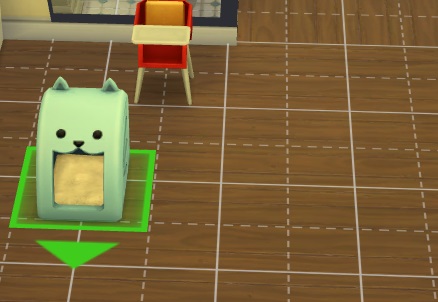
Happy Simming!
