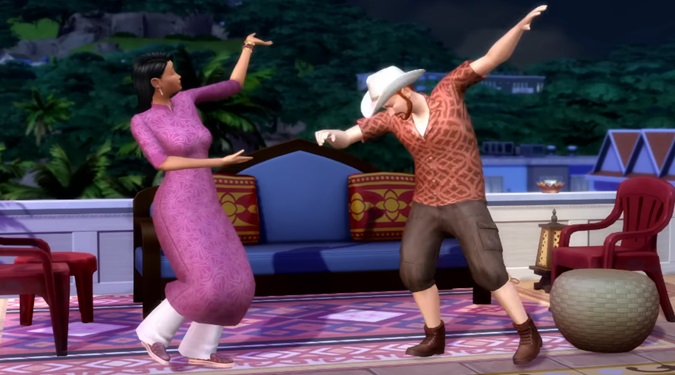Experiencing frustration with The Sims 4: For Rent not downloading? You’re not alone. Let’s see what you can do about this issue.
Can’t Download The Sims 4: For Rent
Give It Another Shot Later
The Sims 4: For Rent might be hard to download mainly because lots of people are trying to get it at the same time.
This makes the EA app servers a bit overloaded, causing the download to be slow and purchases to take longer to process.
So, if it’s not working right away, it’s likely due to a lot of people trying to get the expansion pack at the same time.
In other words, the EA servers are unable to handle the traffic.
Wait for a few minutes, maybe even an hour, and then try again.
Make sure to also check the EA server status before attempting to download For Rent again.
Visit the official EA website or check their social media channels to confirm that the servers are running smoothly.
Restart Your Computer and Router
Restarting your computer and router can help fix For Rent download issues by clearing out any temporary glitches or connection problems.
A simple restart gives your devices a fresh start and often resolves common download hiccups.
Re-install the EA App
- Exit the EA App
- Go to Control Panel
- Go to Programs
- Click on Uninstall a program
- Select the EA App and hit Uninstall
- Restart your computer, and reinstall the app
Run the EA App as an administrator
Exit the EA App. Right-click the game client icon on your desktop and select Run As Administrator.
Try to download and install the expansion pack again.
Check Your EA Order History
Check your EA order history to see if the purchase was successful.
The order and payment may have been completed, but the download servers might be unavailable or overloaded.
Log in to your EA account and go to your Account. Look for Order History and find The Sims 4 For Rent. See if it says Processing or Completed.
Contact EA Support for more details about this specific case.
Hope something helps.