Hanging clothes in Dream Home Decorator is not that obvious.
It took me 10 minutes to figure out what I was doing wrong.
This is how this quick post came to be. I thought to myself: “Hey, if I’m having a hard time hanging my Sim’s clothes, other Simmers must be experiencing the same problem“.
Hanging clothes in The Sims 4 Dream Home Decorator need to go under one of the modular shelves that have a bar across. There are two different types of modular shelves that you can hang on walls.
One is The Rounded Clothes-Hanging Shelf by Be Modular.
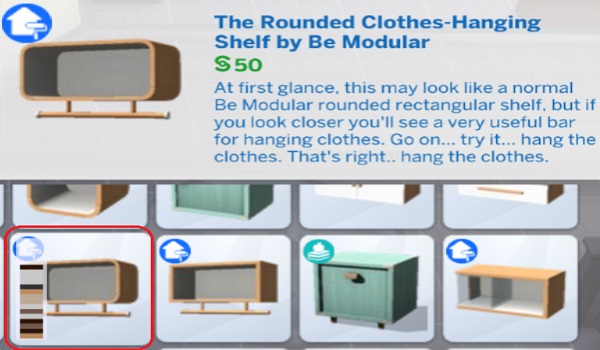
The other one is The Acute Clothes-Hanging Shelf by Be Modular.
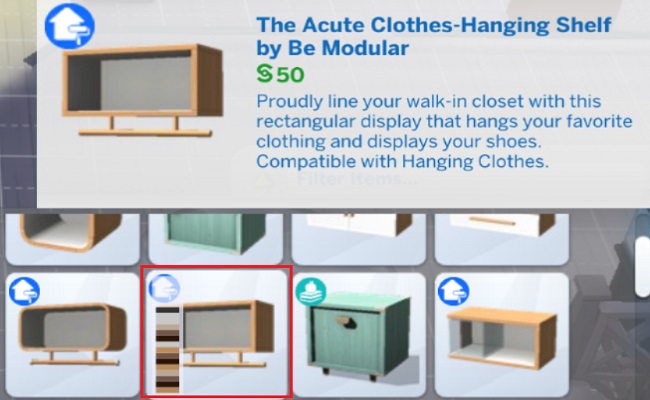
You can find these shelves under the Modular category.
Enter Build Mode, select All Surfaces, and type Modular in the search bar.
You can find the clothes-hanging shelves in the right-hand panel.
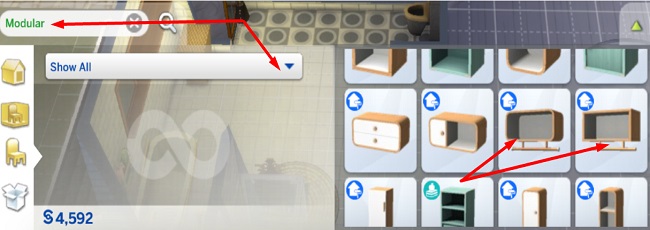
Select the shelf you want to use and place it on the wall.
The shelves required to hang the clothes are not available in the Dressers category. You can find the hanging clothes there, but not the modular shelves.
What you need to do is exit the Dressers category, and navigate to the Shelves category. Then, place the modular shelf on the wall, and add the hanging clothes.
No hanging clothes for boys
There is no option to hang clothes for boys like there is for girls.
I guess the devs thought that boys typically fold and place their clothes in the closet, whereas girls like to hang them so they can get a better view of their wardrobe.
Happy Simming!
Learn more about The Sims 4 Dream Home Decorator:
