Are your Sims experiencing difficulty riding horses in The Sims 4? Don’t worry, I’ve got you covered!
Whether it’s a fear, a technical glitch, or something else, let’s try to fix it so that your Sims can enjoy all the equestrian delights the game has to offer.
When you use the Mount option, your Sim typically goes through the animation of getting on the horse, but then suddenly glitches off.
That’s one of the most annoying bugs affecting The Sims 4 Horse Ranch expansion.
Fix: Sims Can’t Ride Horses in The Sims 4 Horse Ranch
Maybe this is not a glitch.
Maybe your Sim is afraid of riding horses. Have them discuss this fear with friends. Additionally, have them walk by their horse’s side first before they attempt to mount.
Sims can’t get on horseback right off the bat. They need to walk alongside the horse on foot, rather than attempting to ride them straight away.
If you’re convinced this is a technical glitch, follow the troubleshooting steps below.
Get the Latest Updates
Install the latest patches and updates for The Sims 4. The same is valid for your game client. Whether you’re using the EA App or Origin (Mac), do check for updates.
Disable Mods
If your Sim glitches off the horse in The Sims 4: Horse Ranch, one of the first steps you should take is to disable mods. Then, check for any conflicting custom content in your game.
Outdated or incompatible mods can cause unexpected glitches, including problems with horse interactions.
Repair Your Game
Try repairing your Sims 4 game files and check if this solution solves your horse-riding problem.
To repair The Sims 4, launch the EA App, go to your library, and click on the three dots next to the Play button. Select the Repair option and wait until the app scans and fixes your game files.
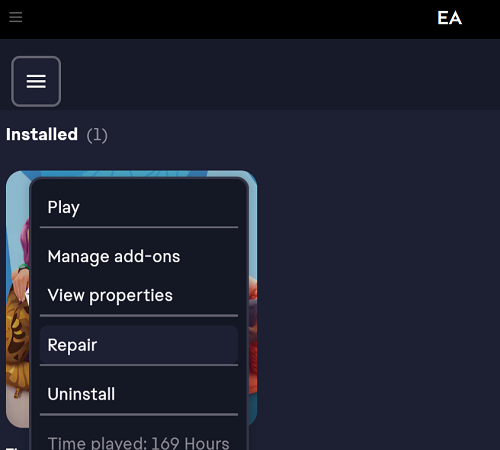
Restart the app, launch the game again, and check the results.
Hope something helps.
