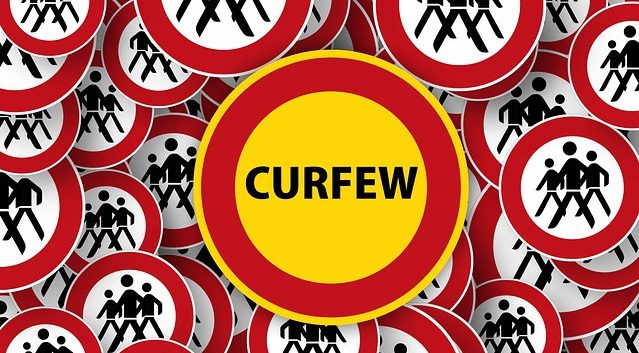If parenthood plays an important role in your Sims 4 game, and you’re a strict parent, you may want to set frequent curfews to make sure the kids get back home early.
Steps to set up a curfew in Sims 4
Follow the steps below to set up a curfew in The Sims 4:
- Go to the wall decorations category
- Buy a bulletin board
- Select the curfew time option you want to use (7 PM, 9 PM, or 11 PM)
- Save the curfew settings
Regarding the curfew time, The Sims 4: Parenthood offers players three options on the bulletin board.
Your Sims can ask their kids to come home when the clock strikes 7:00 PM, 9:00 PM, or 11:00 PM. Curfew lasts until 6:00 AM the next day.
There is also a color code that lets players know when the curfew time is drawing nearer:
- Yellow means that children and teens can roam freely
- Orange means curfew is drawing nearer
- Red indicates that it’s past curfew time
Keep in mind that adult Sims cannot remove the curfew while it’s in effect.
What happens if you break curfew in Sims 4?
In The Sims 4, kids will get a text message reminding them to come back home 20 minutes before the curfew starts. If they decide to ignore the reminder and break the curfew, their responsibility character value will decrease.
Players can then decide if there should be additional consequences for breaking the curfew. Parents get alerted when the kids break the curfew and they get the chance to react.
If players decide to shut their eyes and ignore the disobeying behavior, there are no automatic punishments for the kids.
Keep in mind there are no NPCs that bring the kids back home if they ignore the curfew time.
⇒ Fun Fact: The Sims 4 High School Years expansion pack adds an E window and trellis ladder that teenagers can use to sneak out after curfew.
This guide was last updated in July 2022.