If you want to customize your PUBG experience, there is one interesting in-game option that allows you to change the blood colour. By default, the color of blood in PUBG is red.
Well, you don’t actually have too many choices at your disposal. You can only change the blood color from red to blue, green, yellow, orange, or pink.
Here’s how you can do that.
Steps to change PUBG blood color on PC
To change the blood color in PUBG, navigate to in-game settings, select Gameplay, and click on Colorblind Mode. You can now change the blood color to blue, orange, or pink.
- Select Deuteranopia to make blood pink.
- Click on Protanopia to change the blood color to blue.
- Select Tritanopia to change the blood color to orange.
You can also tweak your PUBG launch settings and enable -koreanrating to change the blood color to blue.
Follow the steps below to get the job done:
- Launch Steam
- Go to Library
- Right-click on PUBG
- Select Properties
- Select Set launch options
- Type -koreanrating in the Launch Options field
- Hit OK
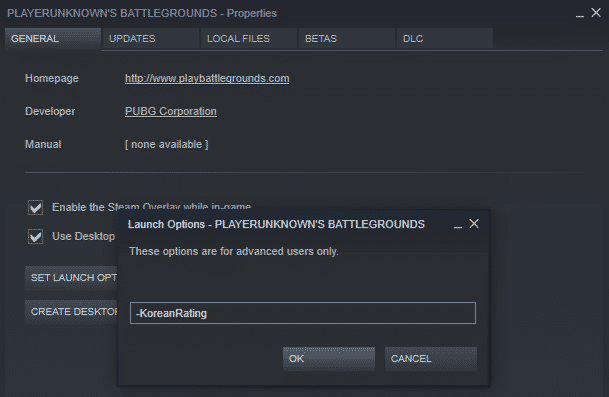
Close Steam and restart the game for the changes to take effect.
How do you change blood color in PUBG Mobile?
To change the blood color in PUBG Mobile, tap the Settings icon, go to Graphics & Audio, and select Effect Settings. Select the Hit Color you want to use.
There are three blood colors available in PUBG Mobile: red, yellow, and green.
You can change the blood color in PUBG mid-game using the Settings menu.
What you need to know about blood color in PUBG
You can now change the blood color in PUBG using the in-game setting. Every time you shoot an enemy or you’re being hit, blue, green, yellow, orange, or pink blood will splash all around the place.
However, these options were not available on launch day.
Blue blood was initially introduced to the game to comply with the Korean government ratings. Indeed, in Korea blood color is set to blue by default.
Blue was initially the only color you could change blood to in a legit manner. A few years ago, trying to change blood to a color other than blue involved some shady things that could have got you banned from the game.
⇒ Important Note: Don’t try to mod the game files — if you do, you’ll get banned.
There is no specific advantage to changing blood color to blue in terms of strategy or tactics although some say blue blood is a bit more visible from a distance.
Of course, the option is very useful for colorblind players and those who are sensitive to blood.
Have you played PUBG with this option enabled? Did you notice any improvement? Share your thoughts in the comments below.
This guide was updated in August 2022.
