If your PS4 console won’t connect to the Internet or PSN and displays the error message Could not connect to PSN within time limit, this post may help you solve it. It is worth mentioning that this error affects PS Vita as well.
When the time limit for establishing the connection expires, users may also get the following error: WV-33907-2: Could not connect to the server within the time limit. The connection may be busy or temporarily unstable.
If you haven’t restarted your console already, do that now and check if the issue persists. Oftentimes, this simple action may save the day.
Next on the list, check the PlayStation Network status. The service might be temporarily unavailable or under maintenance.
Fixed: PS4 Couldn’t Connect Within the Time Limit
Fix 1 – Check your network connection
As you spend more time online, your modem/ router stores temporary files that may clog up the connection to your devices, sometimes even preventing them from connecting to the Internet. That’s why restarting your network devices (modem and/or router) is a good idea.
Here’s what else you can do:
- Use a cable connection if this problem occurred while using a wireless connection — the shorter the Ethernet cable, the better.
- Get the latest router firmware updates.
- Use a different channel if you cannot switch to a cable connection.
- Disconnect other devices that might be using a large amount of bandwidth.
- Connect to a different network if possible.
Fix 2 – Set up a Wi-Fi connection on Easy
- Go to Settings > Networks
- Select Set Up Internet Connection > Use WiFi >choose Easy.
- Scroll down to the bottom and select Set Up Manually.
- Enter your access point’s SSID and password manually.
If your console still won’t connect to the Internet, go to the next step.
Fix 3 – Restore Default Settings
- Restart your PS4 in Safe Mode:
- Press the power button on the console to turn it off
- Now, press and hold the power button again
- Release it after you hear the second beep
- Connect the controller with the USB cable
- Press the PS button on the controller
- Select option 4 Restore Default Settings
- Wait until the process has finished
- Connect your PS4 to Wi-Fi again.
Did these solutions help you fix your PS4 Internet connection issues?
References:
- PS4: Troubleshooting Issues Using Safe Mode, PlayStation Support.
- WV-33907-2 PS4 Error Code, PlayStation Support.
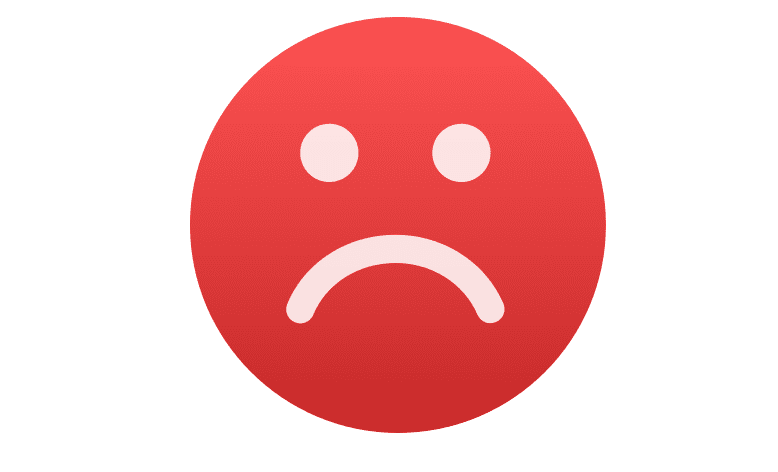
I’ve tried every step known to man and it still will not work. What now?? Does my ps4 need replaced just all the sudden stopped connection