If your PS4 HDMI port is broken I’m sure that the next question you’re asking yourself is this: How much do I have to pay to have it repaired?
I did the search work for you and I’ll list all my findings in this post.
Moreover, I’ll also give you one quick tip to avoid breaking the bank while having your PS4 HDMI port repaired or replaced.
Let’s dive in!
Broken HDMI port on PS4
When talking about faulty HDMI ports on the PS4, you first need to clearly pinpoint the problem.
This hardware issue can manifest itself in different ways:
- PS4 HDMI port bent pins – This is one of the most common issues affecting PlayStation console owners. If you often plug your HDMI cable in and out, the risk of bending the pins increases, especially if you’re in a hurry.
- HDMI pins pushed in on PS4 – This problem is closely related to the first one. It often occurs when you force the cable into the HDMI port.
- PS4 HDMI port is loose – If the port is loose, you’ll notice that your cable wobbles when you plug it in. More often than not, this happens because some HDMI pins are missing.
How much does it cost to repair my HDMI port?
First of all, the cost of a PS4 HDMI port is not that big. Actually, HDMI ports are not expensive at all. However, what pushes the PS4 HDMI repair price high is the action of taking out the broken port and replacing it with a new one.
A PS4 HDMI port costs on average $10. However, the total repair price cost can reach $150 or more, depending on the place you choose to have your console repaired.
PS4 owners confirmed that Sony usually charges around $150 to repair your PS4 HDMI port. If you choose to go to a non-Sony repair shop, you’ll pay a lot less. Probably around $100.
Keep in mind that if you go to a repair shop, this will void your warranty. As always, it’s best to go directly to Sony to have your PS4 repaired, especially if it’s still under warranty.
Have an experienced repair technician do the job
Another important element to take into consideration is the experience of the expert performing the repair. Replacing a broken PS4 HDMI port is not at all an easy task.
So, make sure that the person you choose has a great deal of experience in repairing PS4 consoles and replacing HDMI ports in particular.
Once again, it takes a good amount of repair experience to successfully repair or replace a PS4 HDMI port that’s not working.
PS4 HDMI port repair services near me
Now that you roughly know how much it costs to repair your PS4 HDMI port, it’s time to find someone to get the job done.
The quickest way is to go to Sony’s webpage and access the PlayStation Service Page. Select the device you need assistance with and follow the on-screen troubleshooting guide to see if maybe you can fix the problem yourself.
As Sony explains, many of the devices that come into their repair centers don’t actually need a repair, so this is why they added this quick troubleshooting session on their Service Page.
For your HDMI port issue, you can follow this path:
- Choose Picture and Sound as the issue
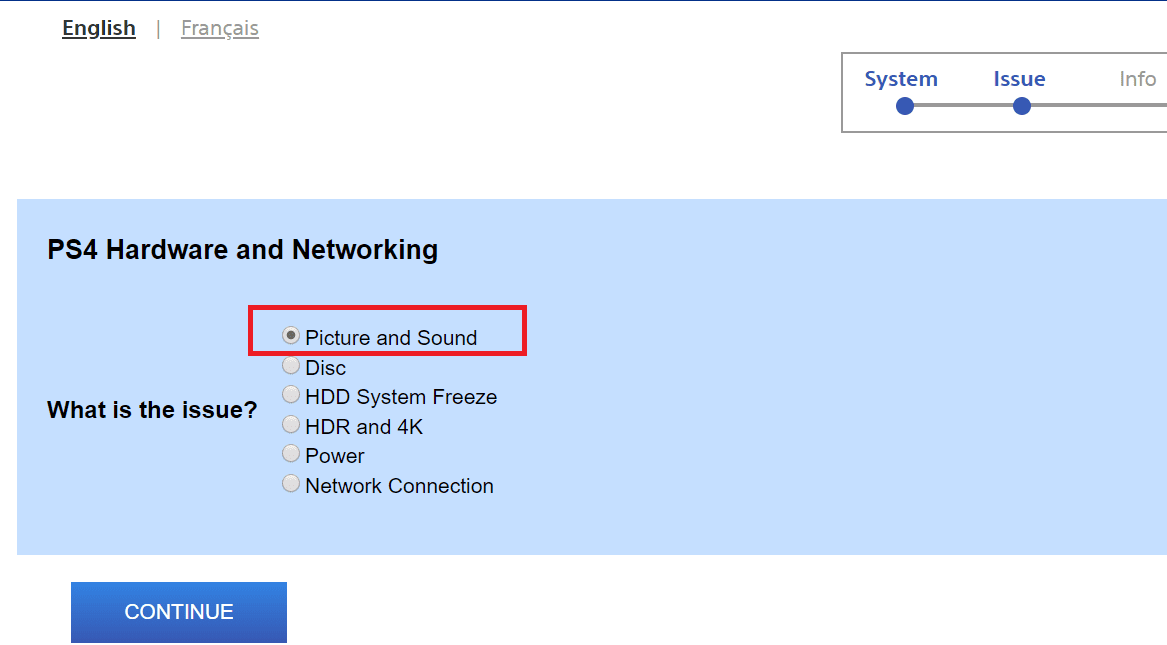
- Follow the instructions displayed on the screen until you’ve reached this page
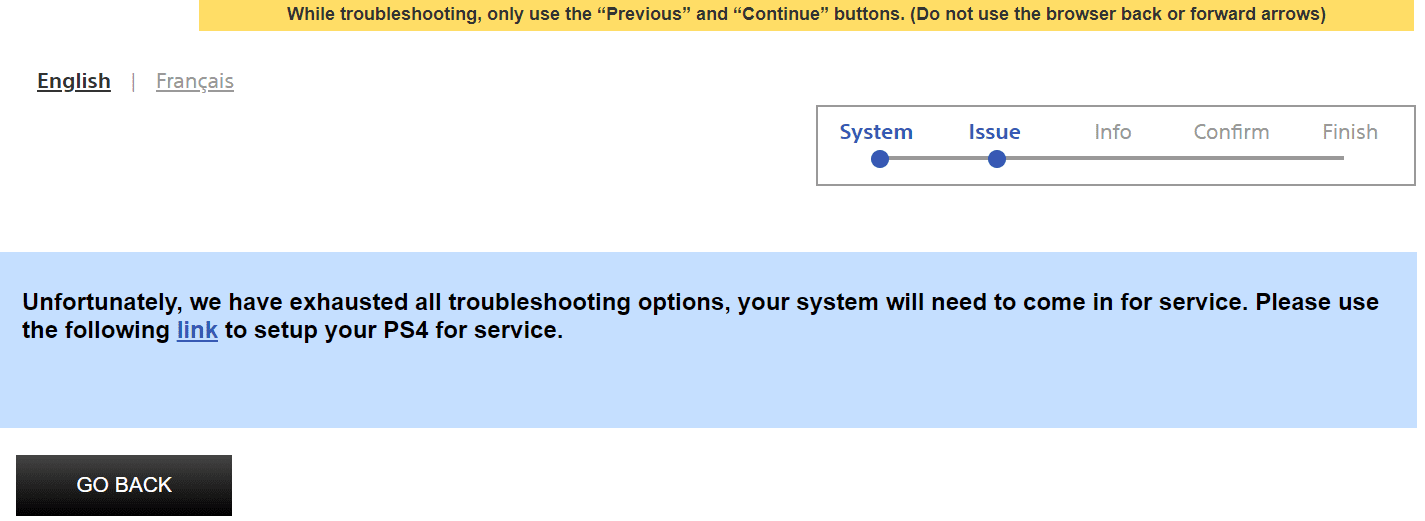
- Now, simply follow the respective link to send your console to the repair center.
You can also go to Sony’s Authorised Service Centers page to contact a localized support service center. If there is no Authorised Service Center in your country, you can select one from a neighboring country or contact Sony Helpdesk.
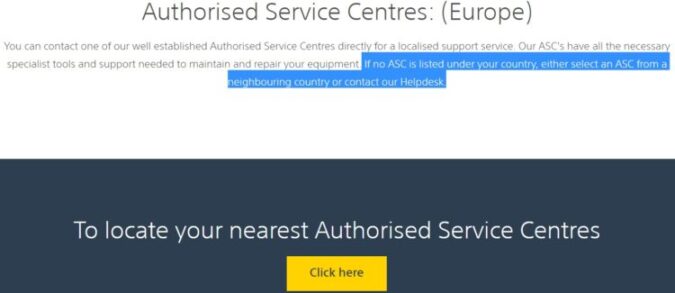
A third way to find out what’s the nearest repair shop that can also help you with your PS4 is to simply open a new browser tab and enter “PS4 repair service near me” in the search bar.
Google will then display a list of the repair shops located near you where you can take your console for a quick repair.
Once again, although these repair services are usually cheaper than Sony’s, my advice to you is to choose Sony’s repair centers instead for peace of mind. Also, don’t forget to save your data on an external drive before sending your console to Sony.
How to use your PS4 with a broken HDMI port
If you don’t have the time to go to Sony’s repair centers to fix bent HDMI pins on PS4, I’m sure you must be wondering how you can play games on PS4 with a broken HDMI port.
Can I use my PS4 if the HDMI port is broken?
You can use your PS4 console even if the HDMI port is broken.
One solution is to simply play remotely. In order to use PS4 Remote Play, you don’t necessarily need to have the 8-digit code to register.
Gamers confirmed they simply signed in to the app using their account details and Remote Play auto-registered allowing them to connect.
How to enable Remote Play on PS4 without TV
- Power your console on
- Press X once if you don’t have auto sign enabled.
- Skip to the next step if you enabled auto sign.
- Press up once and then press right 7 times
- Hit X
- Press down 12 times and then press X twice
So, there you go, I hope this guide covers pretty much everything you need to know about broken HDMI ports on PS4 consoles. If you have any questions, let me know in the comments below.
By the way, if you don’t have the time to repair a broken PS4 console, you can simply sell it for parts and earn some extra cash to buy a brand-new PS5 console.
You’re going to have a much better gaming experience on the PS5 model anyway.
This guide was last updated in July 2022.
