Origin may sometimes throw a strange error that says your computer is offline. You’re then prompted to connect to the Internet in order to activate the game on your EA account. Let’s discuss how you can fix this error.
Why does Origin say I’m offline when I’m not?
You may see a “We’ve noticed your computer is currently offline” message on Origin when you’re running an outdated Windows and Origin version. You may also get this error if your Internet connection is not stable, or your antivirus is blocking the connection.
Fix: Origin always says I’m offline but I’m not
Update Origin and Windows
Go to Settings, select Update and Security and click on Windows Update. Then hit the Check for updates button.
To update Origin, exit your game client and restart it to search for updates. As a quick reminder, Origin is designed to keep itself up-to-date. When you log in to your account, the game client automatically updates to the newest version.
Reinstall Origin
If Origin still says that your computer is offline, reinstall the game client. First, go to Control Panel, select Uninstall a program, click on Origin and hit the Uninstall button. Restart your computer.
Then download a fresh copy of Origin from Origin’s official website. Or you can use this alternative download link: https://download.dm.origin.com/origin/live/OriginSetup.exe.
Use a different connection
- Connect your computer to your mobile hotspot.
- Launch Origin and log in.
- Wait until it fully connects.
- Switch to your wireless or Ethernet connection.
- Your game client should give your a “Lost connection” notice. It will shortly go into offline mode.
- Hit the Go online button to reconnect.
- Launch a random game and check the results.
Disable proxy connections
Make sure your internet connection is not running through a proxy.
- Exit Origin completely.
- Go to Control Panel, click on Network and Internet.
- Select Internet Options and click the Connections tab.
- Click on LAN settings and make sure the proxy server is not checked.
- Launch Origin again.
Check your date and time settings
Ensure your PC is tracking time correctly. Go to Settings, and click on Time and Language. Let your computer set the time and time zone automatically. If the option is already enabled, toggle it off, wait for 30 seconds and then enable automatic time settings again.
Clear DNS cache
- Press the Windows and X keys and select Command Prompt (Admin).
- Run the ipconfig/flushdns command and hit Enter.
- Restart Origin and check if Origin sees your computer is online.
Clear hosts file
A number of Origin users said that resetting the Hosts file back to default settings solved the problem. Your computer relies on the Hosts file to map human-friendly hostnames to numerical Internet Protocol (IP) addresses.
For step-by-step instructions on how to reset your Hosts file, go to Microsoft’s support page.
Clear Origin cache and program data
Clearing your Origin cache can help you fix a long list of issues.
- Launch the Origin desktop app, and click on the three dashes in the left-hand corner.
- Scroll down to Help, click on App recovery, and select Clear cache.
- Then type %ProgramData% in the Windows Search bar and double-click on the ProgramData file folder.
- Select the Origin folder.
- Delete all the files and folders from the Origin folder except for LocalContent.
- After that, type %AppData% in the Windows search bar.
- Open the AppData folder.
- Delete the Origin folder from the Roaming and Local folders.
- Restart your computer. Log back into Origin and check if the issue is gone.
Launch Origin with admin privileges
- Right-click on your Origin desktop app and click on Properties.
- Click on the Compatibility tab.
- Under Compatibility Mode, check the option that says Run this program in compatibility mode for.
- Launch Origin again and check the results.
Reset Internet Settings
Exit Origin completely. Then launch Command Prompt with admin privileges and run the following command: netsh winhttp import proxy source=ie.
Disable your antivirus and firewall
Go to your antivirus and firewall settings, and add an exception for Origin. Check if it makes any difference. Your antivirus or firewall may sometimes block Origin from accessing your network connection. Alternatively, you can also disable your antivirus and firewall, launch Origin, wait until it loads, and then re-enable your security tools.
Clean boot your computer
If Origin still says that computer is offline, try clean booting your machine. Basically, you restart your computer running only key processes and drivers. For step-by-step instructions on how to clean boot your computer, go to EA’s support page.
Use a VPN
Other users used a VPN to fix this problem. Launch your VPN, change your location to a different country, and launch your game. After it loads, exit your VPN.
Reinstall your game
If nothing’s working, uninstall the game that triggered this error. Restart your computer, and reinstall the problematic game. Launch it and check if the issue is gone.
Which of these solutions worked for you? Let me know in the comments below.
References:
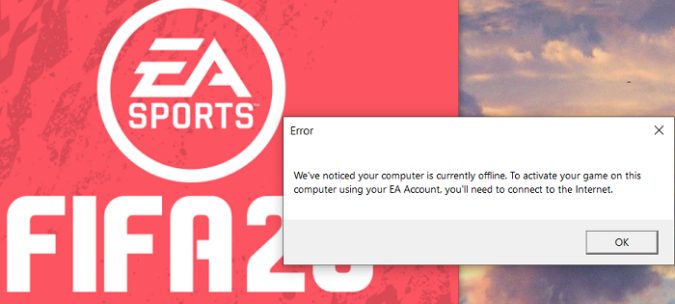
Nothing has worked, why sell it on steam if you still need origin? Origin is a POS, and I refuse to run it or even have it on my PC, which is exactly why I purchased this game through Steam, now it I am forced once again to install it, and reinstall it again, then a third time, just to try to get this game to work, and still it is not letting me start the game, which I have also installed twice now while trouble shooting this game. Only EA will sell a game on one service, just to make you have to install their service anyways to get it run on the first service, what a joke.
exactly what i’m struggling with know you aren’t alone EAs support team and everything is horrible really goes to show they don’t care about their consumers like they say they do