GTFO is a horror survival game that has the potential of becoming one of the most popular games of the year. While still in Early Access, the game already gathered a large number of fans and more will join the fun once it’s officially released.
If you want to try out the game, here’s what you need to do.
Steps to join GTFO lobby
- Open a new tab in your browser and go to the Discord App website.
- Go to GTFO’s official Discord channel and verify your email.
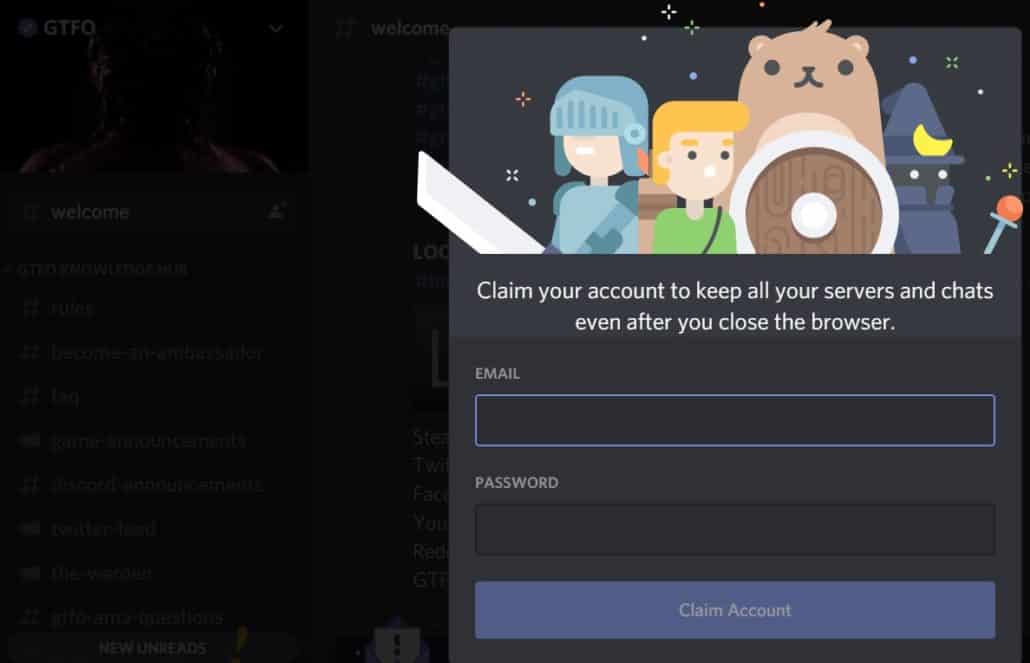
- In the Find or start a conversation search box, type looking for group.
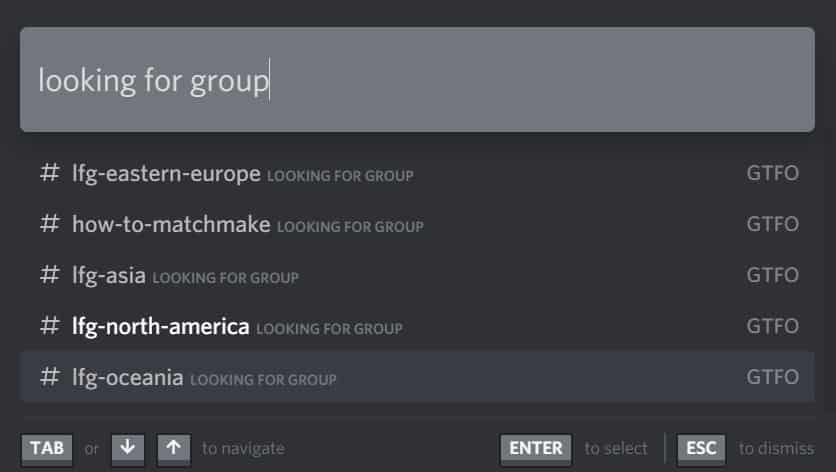
- Select the appropriate region for you.
- Now you have access to the area where players paste their Lobby ID codes. Copy the Lobby ID.
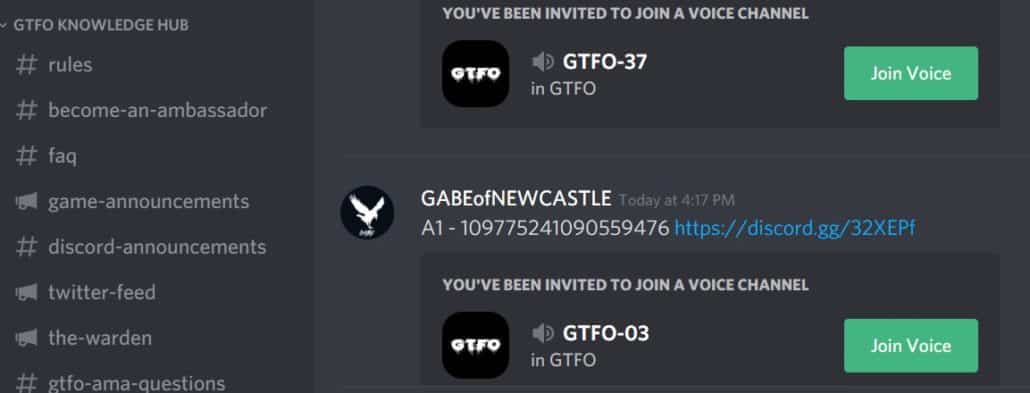
- Launch the game and navigate to Connect to Rundown.
- You should now see a small red box on the left-hand part of the screen: Join [PlayerName] from Clipboard. Click on that option and you’re ready to join the match.
Keep in mind that sometimes that small red box might not be available on the screen. This can happen for two reasons:
- You didn’t copy the Lobby ID in your clipboard or you simply didn’t copy the whole code.
- The game already started by the time you reached the Lobby section. Other players were faster.
Can you join a GTFO lobby in mid-game?
It’s sometimes possible to join a GTFO lobby in mid-game and some gamers already confirmed this information. Most likely, this is due to a bug as players said the team members who mysteriously joined the game didn’t even had the Lobby ID code and were not on Discord.
If you want to learn more about this glitch, you can check out this Reddit thread:
Yes, it’s possible. Just the other night, I started a 4 man lobby and weren’t far into the mission when one of the guys was having an issue with his laptop. He disconnected from the game to reboot. Before we knew it, we were back up to 4 people. Except his laptop wasn’t done rebooting yet but another friend had joined while he was out.
Have you played the Early Access version of GTFO? Tell me more about your experience in the comments.
