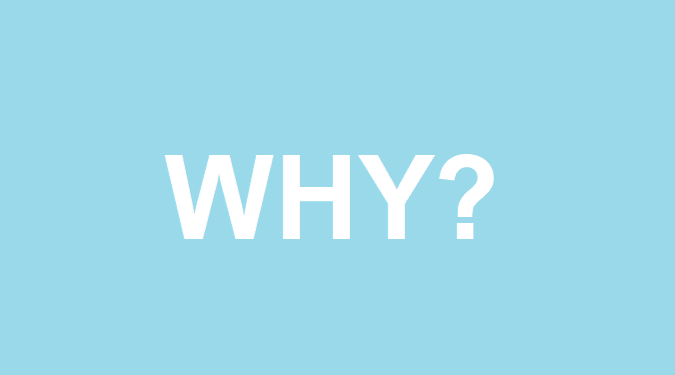Fortnite has been affected for months by an annoying bug that makes the lobby background blue.
The devs are aware of this glitch, but no hotfix has been rolled out to patch this annoying issue so far.
The good news is that you can work your way around this issue by tweaking your settings.
To fix the issue where the lobby background is blue in Fortnite, go to Settings and change your game language. Wait for 10 seconds and switch back to your previous language settings. The new Collision lobby background should be visible on the screen now.
The devs shared this quick workaround on the official Fortnite Status Twitter page.
PSA: If you are seeing a plain blue Lobby background try changing your game language (and then changing it back). This should make it so the new Collision lobby background is shown. pic.twitter.com/rHyQSqbt2w
— Fortnite Status (@FortniteStatus) June 1, 2022
They acknowledged this bug in May 2022, but have yet to release a hotfix.
Being stuck with the blue screen glitch for one season is really annoying.
Let’s keep our fingers crossed and hope the devs manage to fix this glitch by the time the next season starts.
Happy Gaming!