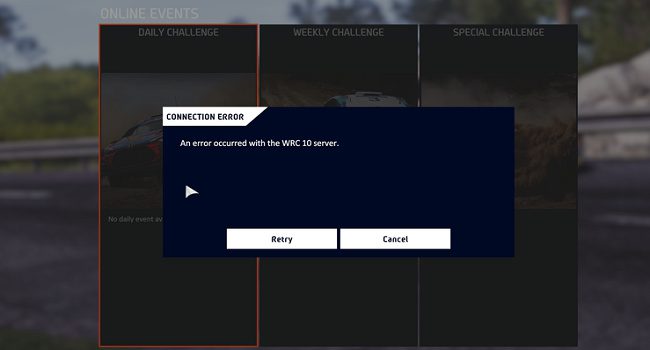Many WRC 10 players have complained about server connection errors. An annoying server connection error pops on the screen when they launch new challenges. This problem affects both PC and console players. Let’s discuss what might be causing this glitch and what you can do about it.
How do I fix WRC 10 connection errors?
Servers could be down for maintenance
This issue might be related to some maintenance on the game’s servers. Go to WRC’s official Twitter account and check if the devs mentioned anything about planned server maintenance. If this is the case, wait until maintenance is complete and try again later.
Check your connection
If your network connection is unstable or you’re experiencing low bandwidth issues, you won’t be able to connect to WRC’s servers.
- Unplug your router. Let your network device unplugged for two minutes. Meanwhile, restart your PC or console. Then plug the router back in to go back online.
- Disconnect other devices. If you’re on Wi-Fi, make sure to disconnect all the other devices using the connection to free up more bandwidth for WRC.
- Use a cable connection. Cable connections are faster and more stable than wireless connections. Switch to a cable connection and check if you notice any improvements.
- Switch to a different connection. Check if you can connect to WRC’s servers using a different connection.
Disable your firewall and VPN
Your firewall might be blocking the connection to WRC’s servers. Disable your firewall and check if the connection error is gone.
By the way, if you have a VPN installed, disable the tool and check if you notice any improvements. Playing with your VPN off could be the solution you’ve been looking for.
Update the game
Check for updates and install the latest game updates. Many users confirmed that updating the game helped them solve server connection errors. Make sure to restart your PC or console after updating WRC to the latest version. Then launch the game again and check if you can connect to the servers.
Turn on flight mode
If you can’t connect to WRC’s servers on PC or Nintendo Switch, enable flight mode. Wait for two minutes, and then go back online. Launch the game and check if the issue persists.
Send in a support request ticket
If you still can’t connect to WRC’s server, contact support for further help. Be as precise as possible when describing the issue that you’re experiencing.
Have you found other solutions to fix WRC server connection errors? Do let me know in the comments below.