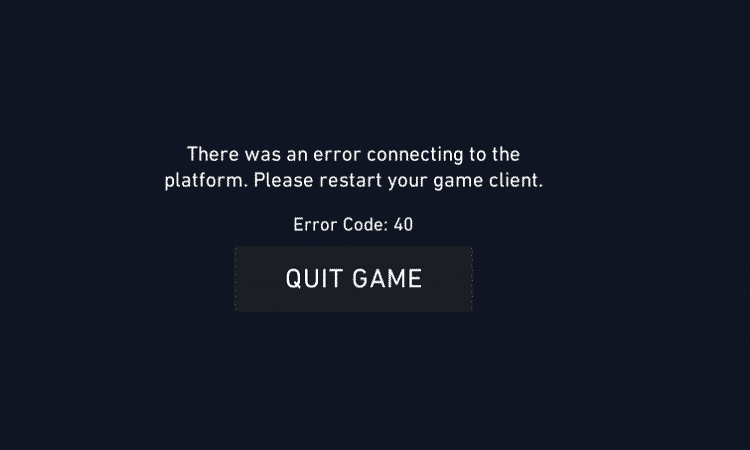Valorant is a game that has the potential of becoming one of the most popular shooters of all times. But the whole fun might get ruined by various errors codes causing the game to misbehave.
In this guide, we’ll talk about Error Code 40 and how you can fix it in order to get back in the action.
Valorant error 40 reads as follows:
There was a mistake interfacing with the stage. If you don’t mind, restart your game customer.
Error 40 indicates there’s a problem with Valorant’s servers — either they are down or they’re temporarily unavailable due to a large number of players connecting and joining matches at the same time.
Go to Riot’s status page and check if there are any known issues affecting Valorant. If the server issues have already been officially acknowledged, switch to another Riot game until the company fixes them.
How to Troubleshoot Valorant Error 40
Restart Valorant and end all the related processes
Obviously, the first step is to restart your game client. Close Valorant, restart your Riot Games client and check if the problem persists.
If it does, open the Task Manager and kill all the processes associated with Valorant, Riot or Vanguard. Then restart your computer.
Also, make sure you installed the latest OS version on your computer, as well as the latest driver updates.
Don’t forget to clean boot your computer in order to use only a minimum set of programs and drivers. In this manner, if any of the programs you installed is interfering with Valorant, you’ll be able to fix the issue. For more information on how to clean boot your PC, visit Microsoft’s support page.
When playing games that are captivating you, the best approach is to always create game saves after you completed an important mission. In this manner, you’ll be able to use the backup to restore your files in case anything goes wrong.
Conclusion
When it comes to error 40, there is not much that you can do about it apart from restarting your game client, updating your computer and performing a clean boot.
This problem is usually triggered by server issues and fixing it does not depend on the players.