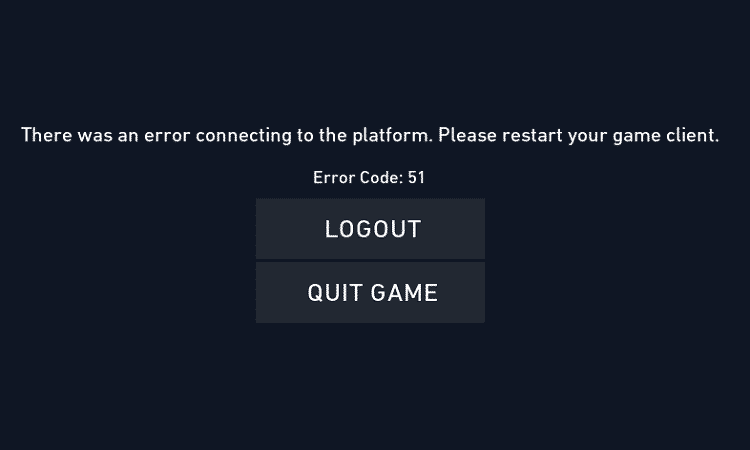Valorant is Riot’s first multiplayer first-person shooter. The title has all the ingredients it needs to become one of the top games of 2020.
Since the game runs on a variety of hardware configurations, encountering various errors is not that uncommon. In this guide, we’ll focus on how you can fix Valorant Error Code 51.
What is Valorant Error 51?
Error code 51 appears when Valorant players try to create new teams or parties. It can also occur when users try to join teams indicating a problem with the party joining system.
The complete error message reads as follows
There seems to be an issue with the Party system. Go ahead and restart the Riot Client. Error Code: 51.
How to Fix Error 51 in Valorant
Fix 1 – Restart your game client
The first troubleshooting action suggested by Riot involves restarting the game client. Valorant is a very popular game therefore the servers might get overburned at times. If too many players are trying to create a new party or join a team at the same time, this could put too great a strain on the game’s servers.
This simple solution should help most users to jump right back in the action of the tactical shooter and join their friends without any problems.
We also recommend restarting your computer and router. If this problem is somehow caused by game file issues or network issues, a simple restart should automatically fix all these bugs.
Fix 2 – Restart VGC from the Services app
- Step 1 – Go to Start, type services and launch the Services App
- Step 2 – Scroll down and located VGC
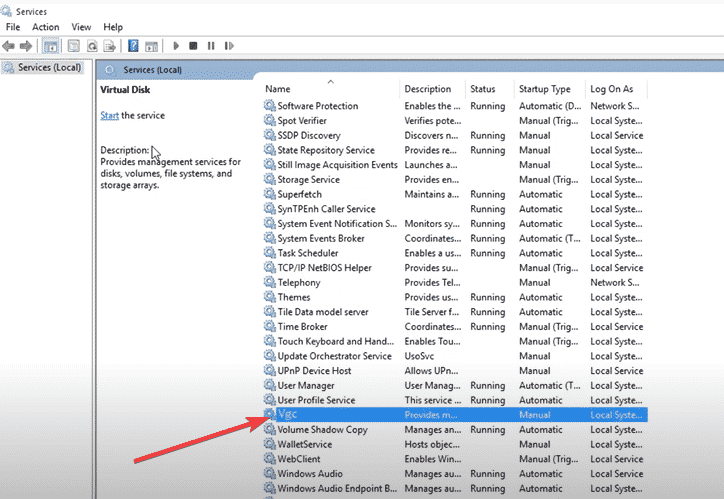
- Step 3 – Right-click on VGC and select Properties
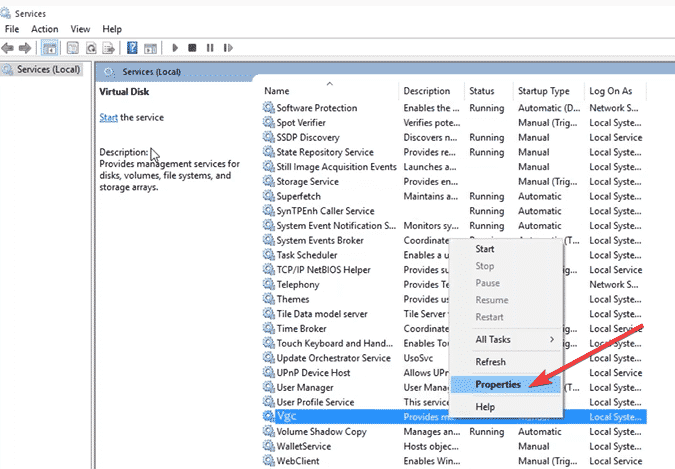
- Step 4 – Go to Startup types and select Disabled
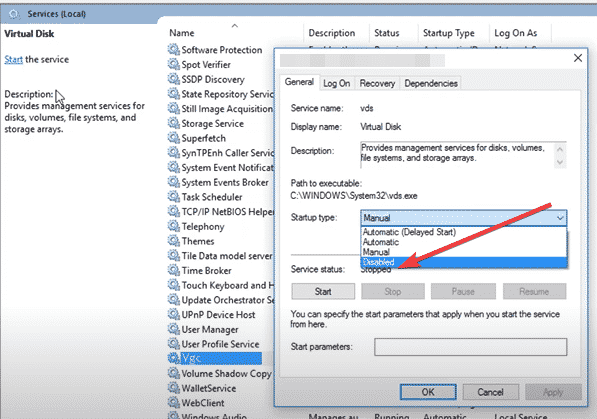
- Step 5 – Hit Apply and OK
- Step 6 – Right-click on VGC again and select Properties
- Step 7 – Go to Startup type and this time, select Automatic
- Step 8 – Double-click on VGC and hit the Start button to launch the service
Once the VGC service is up and running, try to launch a new party to see if the feature is now available.
Fix 3 – Use a VPN
A VPN lets you bypass error 51 in Valorant. While this is not a perfect fix, you can use this method especially if you already installed a VPN tool on your computer.
If you won’t use a VPN services, we recommend getting a free one. It should be more than enough to get the job done. If you’re planning on using a VPN only to fix error 51 on Valorant, it’s not worth purchasing a full-featured VPN.
Fix 4 – Raise a ticket to Riot
If nothing worked and you’re still unable to create a new party or join an existing one, go to Riot’s support page and create a ticket. Wait for the reply from Riot’s support team and follow their instructions.