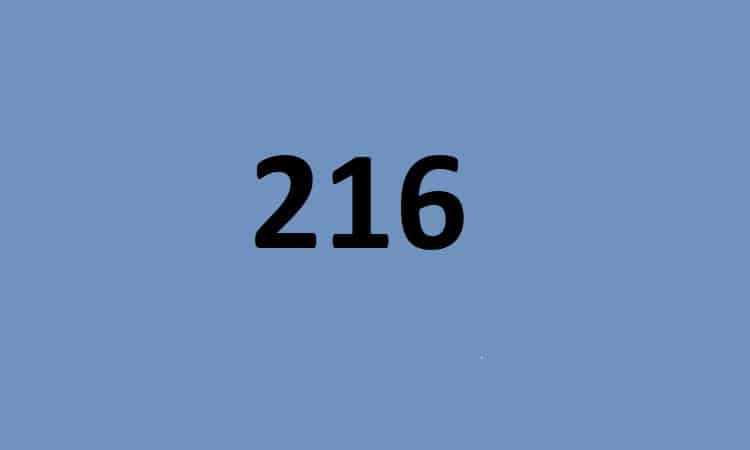If you can’t install Valorant and your computer says it cannot install a required dependency, this post is for you. In this guide, we’ll show you how to can fix the 7-zip error on Valorant: Failed to create process. Last error code: 216.
Valorant failed to create process: Error 216
Fix 1 – Get the latest updates
Checking for updates should always be the first thing that comes to mind when you’re experiencing game issues. Make sure to install the latest game updates, driver updates,OS updates and patches, and get the latest version of your game client (if you’re using one).
Only after you updated your operating system, game, drivers and game client can you continue with more specific or advanced troubleshooting steps.
Fix 2 – Use compatibility mode
Running Valorant or your game client in compatibility mode could also fix this issue. Run the game as administrator and launch in Windows 7 compatibility mode.
- Right-click on Valorant/ game client
- Select Properties
- Go to Compatibility tab
- Check the Run this program in compatibility mode option
- Select Windows 7 as the OS version to use with the game
- Hit Apply and OK.
Fix 3 – Quarantine two PUP files
Some antivirus programs may flag the following two files as PUP, especially if you didn’t download the game from an official source:
- PotentiallyUnwanted:W32/App.68f46735dc!Online
- PotentiallyUnwanted:W32/App.b1fd240fc6!Online
Quarantine these two files (or any other game files flagged by your antivirus). Then disable and enable your antivirus protection back on. Check if you can now get the game to install and launch.
Fix 3 – Reinstall the game
If you can’t complete the installation of Valorant, delete all the game files downloaded so far. Then uninstall Vanguard, as well as your Riot game client.
Then, start by reinstalling your game client. Once you’re done, install the game and then Vanguard.
That’s pretty much all that you can do if you’re getting error 216 while downloading Valorant.
Hope something helps.