Twitch error: You are unable to follow this user. This is an error message that’s all too familiar to many gamers and Twitch users.
So, you just came across an awesome Twitch streamer and you instantly fell in love with their channel. Naturally, you immediately hit the Follow button. But then that error message strikes.
Don’t worry too much about it. In this guide, you’ll find four handy solutions to bypass this error and follow the streamers you like.
What does You Are Unable to Follow This User mean? If you’re getting the You Are Unable to Follow This User error when trying to follow someone on Twitch, this means they blocked or banned you from their stream.
This can happen even if you’re a moderator for their stream. There have been numerous reports about streamers using specialized CommanderRoot programs to block and remove empty followers or bot accounts.
Sometimes, these programs may mistakenly identify genuine users for empty followers and block them.
Fix Your Are Unable to Follow This User on Twitch
⇒ Quick Tip: Check if there are any known issues affecting Twitch servers. If certain features of the platform are unavailable, you should find all that information on the Twitch service status page.
Fix 1 – Ask users to check if you’re blocked
If the error was triggered by a program that suspected your follow request came from a bot, contact the account owner and ask them to confirm.
They can quickly check that information by going to Settings → Security and Privacy → Blocked users or https://www.twitch.tv/settings/security.
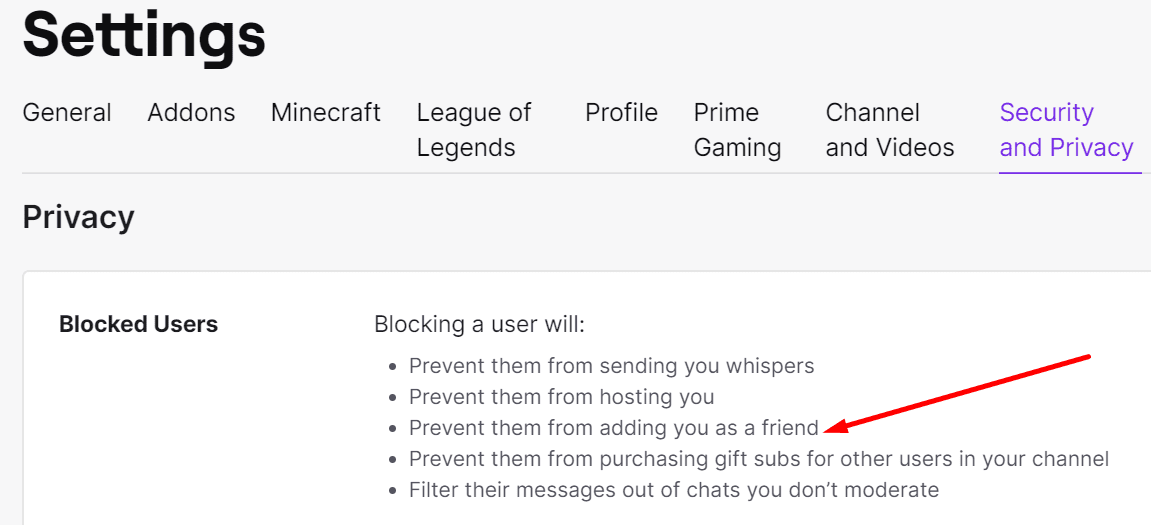
The only problem is that blocked users won’t be able to refollow, as Twitch confirmed.
Fix 2 – Unfollow some users
Is there a follow limit on Twitch? The maximum number of people you can follow on Twitch is 2000. Once you reach that number, you won’t be able to follow other users.
You need to unfollow some of the people you’re following in order to literally make room to follow new users.
While there are very few Twitch users that are following so many streamers, do check how many channels you’re following.
If you’re a Twitch veteran, you might have reached that limit.
Fix 3 – Use both the web and desktop app
If the Follow button is missing or is unresponsive on the web version of Twitch, try following the problematic channel using the Twitch desktop app — or the other way around.
If there’s a glitch somewhere and the feature is only available on a specific Twitch app version, maybe it’s working on the other version.
Fix 4 – Reinstall Twitch
If there has been a problem with the Twitch installation process and some files failed to install properly breaking certain features, you may want to
uninstall Twitch.
After you do that, reboot your computer and reinstall the Twitch desktop app again. Check if you can now follow the streamers that you’re interested in.
Wrapping Up
Why can’t I follow anyone on Twitch? If you can’t follow anyone on Twitch, this could mean one of the following things:
- Twitch servers are down
- The Follow feature is temporarily unavailable due to server glitches
- Your Twitch app is broken and you need to reinstall it.
We hope something helps.
