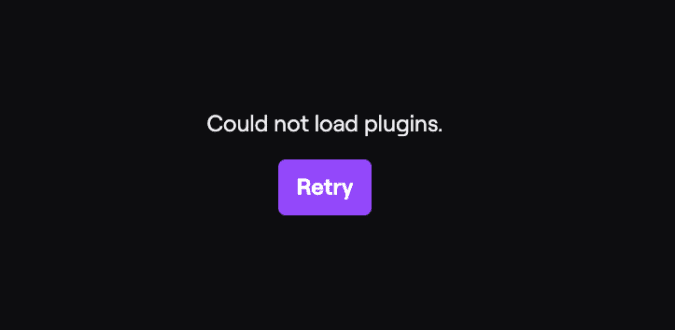Are you trying to load your Twitch plugins but you keep on getting errors every time you do that? The solutions listed in this guide could help you save the day.
Fix Twitch Not Loading Plugins on Windows
⇒ Quick fix: Logging out and logging back in to the Twitch desktop app did the trick for many users. So, do try this quick workaround first as it may work for you as well.
Fix 1 – Change the location of Twitch on your PC
Reinstall Twitch and then change its location. Most users install Twitch under C:\Users\User\Twitch. But this time, move the folder to your desktop and chance its location to C:\Users\User\Desktop\Twitch. Check if installing Twitch to a different folder worked for you.
Fix 2 – Delete the AddonGameInstance.json file
- Go to C:\Users\Account\AppData\Roaming\Twitch\GameInstances
- Locate the AddonGameInstance.json file
- Select it and delete it
- Log out of Twitch and then log back in
- Click on the Hamburger menu
- Click on File > select Settings
- Click Start Scan
- Restart Twitch and check if the problem is still there.
Fix 3 – End all Twitch processes
Killing all the Twitch processes running on your computer is another potential solution. To do this, open the Task Manager, locate all the Twitch-related processes, right-click on each one and select End Task. Launch Twitch again with admin rights.
Fix 4 – Reinstall Twitch
If the three solutions listed above did not work, try uninstalling and reinstalling Twitch. When you launch the tool again, don’t forget to run it as an administrator.
Fix 5 – Revert to a previous OS version
Some users said Twitch failed to load plugins after they upgraded to a new Windows 10 build. If you’re in the same situation, roll back to a previous version. It seems that Windows Update is somehow conflicting with the newer versions of Twitch.
For more information, see Recovery options in Windows 10 on Microsoft’s Support page.
Fix Twitch Could Not Load Plugins on Macbook
- Press CMD+Space and type terminal to open your terminal
- Enter this code:
- chmod +x /Applications/Twitch.app/Contents/MacOS/TwitchAgent.app/Contents/MacOS/TwitchAgent
- Restart Twitch and then refresh if necessary. And you should now be able to loads the plugins.
We hope something helps.