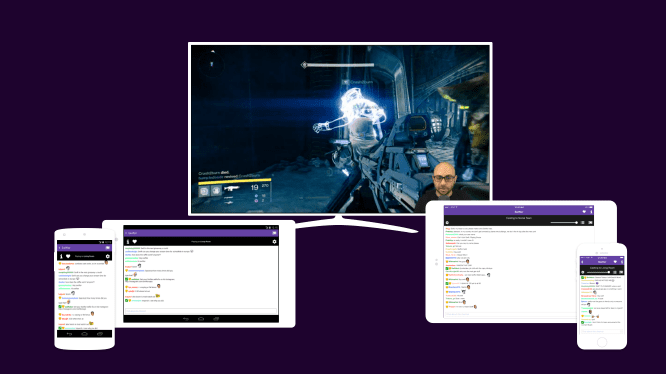If you use Chromecast to stream Twtich video content but you often experience buffering issues, check out this troubleshooting guide where we’ll be listing a series of potential solutions to fix this issue.
Fixing Twitch Buffering on Chromecast
Fix 1 – Close the other apps and software
Irrespective of the device you’re using to stream Twitch, be it a phone or computer, make sure to close all the other apps and programs running in the background. So, go ahead and close all the apps and software you don’t need while streaming.
Also, make sure your device is not downloading anything in the background. In this is the case, stop all the active downloads.
Fix 2 – Lower video quality settings
If you use high video quality settings when streaming using your Chromecast, you may often experience stuttering. To avoid that, change your video settings and lower them.
Many users confirmed that changing to 720p 60FPS fixed the issue. It appears that either the Twitch app or the Chromecast may misbehave when casting 1080p 60FPS.
Lower your Twitch video settings, select your Chromecast icon and start streaming.
Fix 3 – Use an Ethernet Adapter
An Ethernet connection will always be more stable and faster than a wireless connection. To use an Ethernet connection with your Chromecast, you can purchase Google’s official Ethernet adapter or get Chromecast Ultra which comes with a built-in Ethernet adapter.
In this manner, you can connect your Chromecast directly to your router and enable fastest network speeds.
Fix 4 – Use a difference WiFi channel
If you’ve been using the same WiFi channel on a variety devices for a long time, the respective channel might become bogged down.
Switch to a different channel and check if you notice any improvements when streaming Twitch content on Chromecast.
Fix 5 – Delete and reinstall the Twitch app
Make sure the Twitch app for Chromecast is support in your region. Try deleting the app and rebooting your device. Then reinstall the app and check if the buffering issue is still there.
We hope something helps.