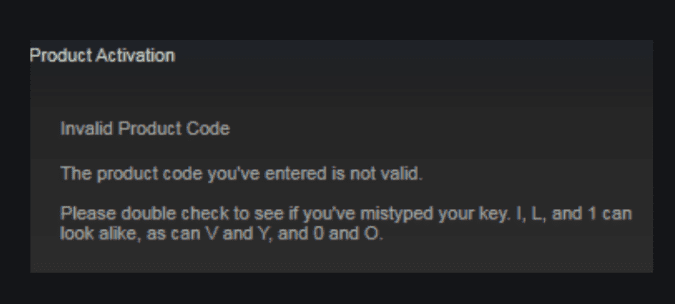If you’re trying to add a game to Steam, but you get the Product code invalid error when you enter the key, that can be really confusing. The same error may occur if you’re trying to use a Steam gift card code.
If Steam says the product code is invalid, this indicates one of the following cases:
- The game you’re trying to add or redeem is not a Steam game
- You entered the code wrong
- The code has already been used
- There’s a technical glitch preventing you from adding the game to your library.
Fix Steam Invalid Product Code Errors
Restart your computer and enter the key again
If the first attempt to use the product code failed, log out and restart your computer. Then log back in and enter the code again.
Sometimes, making a second attempt after restarting your computer can resolve the issue.
Make sure you’re using the code on the right platform
Keep in mind that most game retail games don’t activate on Steam. For example, all the retail copies of Sims 4 and the subsequent add-ons can only be activated on Origin, not on Steam.
The games that you buy directly from Steam can be activated on Steam and you will get the Steam version of that title.
Check if the code is valid and has already been used
Make sure the product code you’re trying to use has not been used already. When a code is used, it is permanently bound to the respective Steam account.
If you want to make sure a Steam code is valid, contact Steam support and have them check your code just to be sure.
Rename your ClientRegistry.blob file
- Exit Steam
- Open the Task Manager, right-click on Steam, and select End Task
- Do the same for all the other Steam-related processes — make sure you ended all the Steam processes
- Go to C:\Program Files(x86)\Steam
- Locate the ClientRegistry.blob file
- Edit the name of ClientRegistry.blob to ClientRegistryOld.blob
- Restart Steam and log back in
- Try to activate the code again.
Steam Gift Card Invalid Code
If the product code was purchased as a gift code, go to the game’s official website and try to redeem it in the game redemption section of that webpage.
You’ll then get a different code for Steam.
Contact Steam support
If nothing worked, contact Steam support and they’ll assist you further.
⇒ Good to Know
Never buy a Steam game or product code from secondhand or shady resellers. Don’t risk getting scammed. Always buy your games only from official sources.
Why is my Steam code invalid?
If Steam says your product code is invalid, double-check to make sure you entered the correct code. This error can also be triggered by the cached data on Steam.
Restarting your PC, and clearing the Steam cache should solve the problem.
How do I check if a Steam code is valid?
To make sure your Steam code is valid, contact Steam support and ask them to check your code in their database.