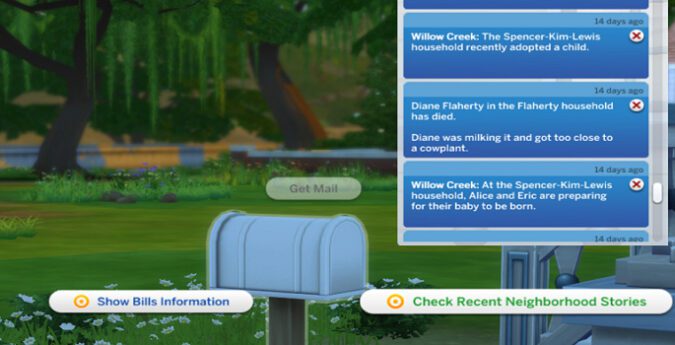Neighborhood Stories is Sims 4’s long-awaited story progression mechanic that gives NPCs a degree of autonomy. A series of notifications will pop up in the game allowing you to catch you up on all the major events that occurred in the lives of Sims outside your household.
This game mechanic is now available for players around the world.
Unfortunately, Neighborhood Stories may not always work as intended.
Sims 4 Neighborhood Stories not working
If Neighborhood Stories won’t work, update all of your Sims 4 mods. Then, move the Mods folder to your desktop to isolate mods conflicting with the game. Additionally, use Origin’s built-in repair tool to automatically repair corrupted or missing Sims 4 game files.
Update your mods
The TOOL mod may sometimes disable the Neighborhood Stories button for some people. Update the mod to the latest version and check if the problem persists. If that’s the case, disable the mod to restore the functionality of the Neighborhood Stories button.
If you’re using other mods, check for updates. Make sure to update all of your mods to the latest version. Then, restart Sims 4 and try again.
For more information on the mods that either broke Neighborhood Stories or got updated after the release of this new game mechanic, go to TheSimsForums.
Disable all mods
If updating your mods doesn’t solve the problem, most likely, you’re experiencing a mod-related conflict. Move the Mods folder to your desktop. Then, delete the localthumbcache file. This file can still store the mod cache. If you don’t delete it, you could still experience mod-related conflicts.
Then, add the mods back to the game folder one by one to identify the culprit.
Repair your game files
Try repairing your Sims 4 game files and check if Neighborhood Stories work properly.
- Launch Origin
- Navigate your game library
- Right-click on Sims 4
- Select Repair
- Restart Origin and launch Sims 4 again
By the way, Neighborhood Stories can sometimes cause error 579bc009. To fix it, disable “Join A Career” from Neighborhood Stories, and install the latest graphics driver version.
Did you manage to solve the problem? Comment below.