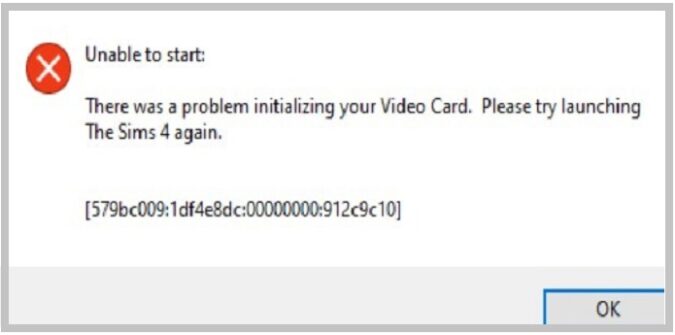⇒ This guide shows you how to fix Sims 4 error 579bc009: There was a problem communicating with the video card.
How do I fix error code 579bc009 in Sims 4?
To fix Sims 4 error code 579bc009, disable “Join A Career” from Neighborhood Stories, and update your graphics driver to the latest version. Then, run Origin and Sims 4 as an admin, and repair your Sims 4 files.
Disable Join A Career from Neighborhood Stories
- Navigate to Manage Households
- Click on Configure Neighborhood Stories
- Then, Disable Join a Career
- Do this for both the Other Households and My Households
Error code 579bc009 seems to be a game issue. Players reported it only began happening after installing the Neighborhood Stories patch.
Update your graphics driver
- Launch the Device Manager
- Click on Display adapters
- Right-click on your graphics driver
- Select Update driver
- Restart your computer
If error 579bc009 persists, right-click again on your graphics driver, and select Uninstall device. Restart your computer again to reinstall the default graphics driver.
Run Origin and Sims 4 as an admin
- Right-click on the Origin desktop shortcut
- Select Run as administrator
- Right-click on your Sims 4 desktop shortcut
- Run it as an admin as well
If you haven’t created a Sims 4 shortcut, use the executable file within the game’s program files.
Repair your Sims 4 files
- Launch Origin
- Go to your game library
- Right-click on Sims 4
- Select Repair game
- Restart Origin and launch the game again
Check if repairing your game files fixed the problem.
If the error persists, try deleting all game cache, including the local ThumbCache file.
If Neighborhood Stories won’t work as intended, update your mods and repair your game files.
Did you manage to get rid of this annoying error code? Hit the comments below and let me know which solution worked for you.