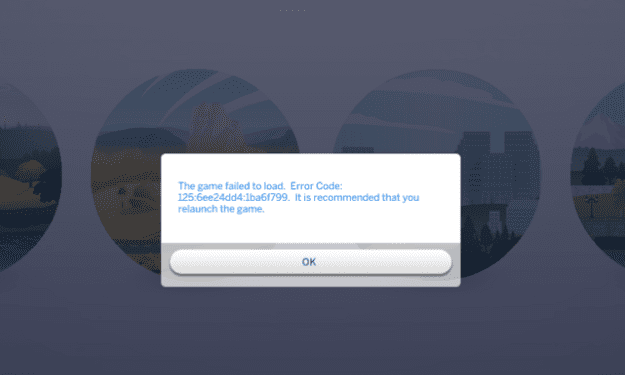Error 125 is a common error code in The Sims 4 that prevents players from playing this awesome game. What happens is that the game freezes up as soon as players hit the Play button giving them the error code 125.
There’s an error box that appears on the screen informing players The Sims 4 failed to load and that they need to restart the game.
However, restarting the game does not always solve the problem. The same error code occurs again and again even if gamers restart The Sims 4 several times.
To help you out, I’ve compiled this list of solutions. Keep in mind that you may need to use all the solutions available in this guide to fix the issue.
What causes error 125 in The Sims 4?
This error code often rears its ugly head after users install the latest game updates and patches. The common culprit seems to be outdated mods and custom content files.
How to Fix Error 125 in The Sims 4
Fix 1 – Remove your mods and CC
Many gamers confirmed that removing the entire mods folder fixed the problem. Of course, if you have a lot of mods installed, doing each mod individually takes some time.
If you notice this problem occurred shortly after you updated Sims 4, chances are some of your mods may have become outdated. That’s actually a common issue whenever a new game update is released.
Don’t forget to update your mods if you want to keep using them with a new game version.
Fix 2 – Delete the game cache
After you removed the mods folder, you need to delete the game cache as well as the localthumbcache.package file from the Sims 4 folder.
For detailed instructions on how to clear your game cache, go to EA’s support page.
Fix 3 – Repair the game
We also advise you to repair The Sims 4. You can easily do that by using Origin’s built-in repair tool.
All you need to do is locate The Sims 4 in your Origin game library, right-click on it, and then select the Repair option.
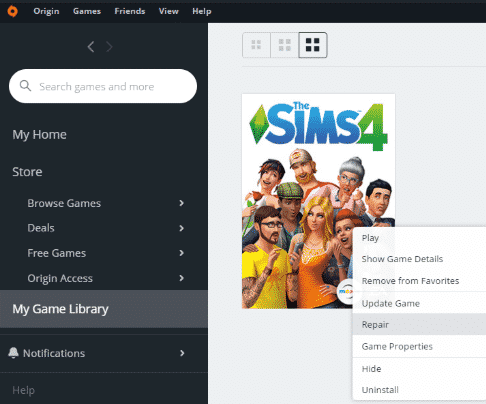
There you go, we hope something helped.
References:
- Clear cache to fix problems with your games, retrieved June 23, 2020.