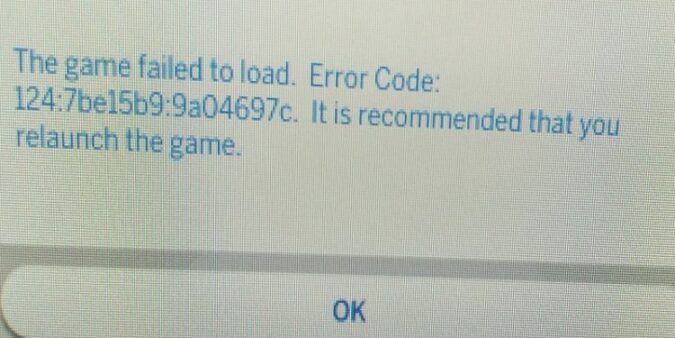Sims 4 game loading errors occur more frequently than you might think. One such error is error code 124 which is the topic of this guide.
What is Sims 4 error 124?
Error code 124 occurs when The Sims 4 fails to load. It’s similar to error 132. It usually shows up when players try to launch the game. Restarting Sims 4 should fix this problem for most users.
However, if the error persists after you closed the game and launched it again, use the solutions listed below to fix it.
How To Fix Sims 4 Error 124
Fix 1 – Play without mods
You guessed it, one of the first things you should do whenever there’s an issue with The Sims 4 is to remove the mods and custom content.
This is because this type of content often becomes outdated and incompatible with the game.
Simply move the Mods folder to your desktop and check if you can now launch the game.
If error 124 is gone, this means one of your mods is the culprit. Bring back your mods one by one and test to see which one is causing this error. Once identified, updated it or remove it completely.
⇒ If your mods stopped working after an update, see Fix Sims 4 Mods Not Working After Update
Fix 2 – Load an earlier game save
Error 124 could also be triggered by damaged or corrupted game saves. Try loading earlier game saves and check if that helps.
Using this solution could potentially mean losing a few Sim hours of progress but the reward is that you can play the game again.
Steps to restore a previous Sim game save:
- Navigate to Documents > Electronic Arts > Sims 4 > Saves
- Locate the files with the Slot_ prefix in their name, such as Slot_000000010.save or Slot_000000010.save.ver1.
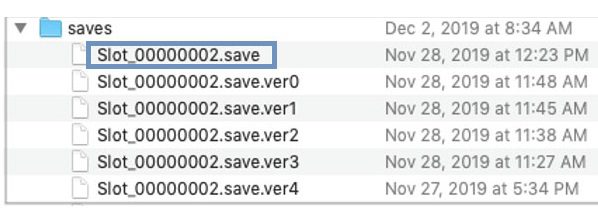
- Select the most recent game save and load one of the save file versions to test if error 124 is gone.
Good to know:
- Each file number can have up to six versions. The file with the .save file extension is the primary version of the respective save point.
- The other saves are older points of the saved game. The higher the version number, the older the file.
Fix 3 – Start a new game
Other players suggested that starting a new game could solve this problem. Don’t just add a new character in your old game save. Start a new game from square one.
Then, if you saved your game history to your library, you can use it from there.
Wrapping up
- How can I fix Sims 4 error 124? You can fix error code 124 in Sims 4 by removing your mods, loading an earlier game save, or starting a new game.
Hope something helps.