A Serious Error Has Occurred in the System Software. The PS4 will restart.
If your PS4 just crashed with a serious system software error and you quickly realized that restarting the console does not permanently fix the problem, you opened the right guide for you.
Why does my PS4 keep saying an error has occurred in the system software? If your PS4 says a system software error has occurred, this can be triggered by outdated system software versions, corrupted game files, or software incompatibility problems.
Let’s see how you can fix your PS4’s serious system error.
Troubleshooting Serious System Errors on PS4
Backup your PS4 data before you perform any of the steps below. Keep in mind that trophies are not a part of the backup, so make sure they’re synced with PSN.
Backup your PS4 data
- Sync all your trophies by selecting Options → Sync Trophies with PSN
- Connect an external storage device to your PS4
- Go to Settings → System → Backup and Restore
- Hit the Back Up option and back up your application data and saved data
- The progress bar will display your backup progress, select Back Up and press X when you’re done and remove the external storage device
- You can now restore PS4 data by going to Settings → System → Backup and Restore → Restore PS4
Fix 1 – Enter Safe Mode
If your console does not restart normally after that serious system error, enter Safe Mode:
- Turn off your console
- Hold the Power button down until you hear 2 beeps
- Your PS4 will now restart in Safe Mode.
Fix 2 – Get the latest system software version
Once you entered Safe Mode, you can pursue further troubleshooting steps to fix the system software error. Let’s start by updating your system software.
To manually update your console, go to Settings → System Software Update → Upgrade Now.
Once the download is complete, accept the software upgrade service agreement and press X to confirm your choice.
You can also go to PlayStation’s official web page to check what’s the latest PS4 system software version.
Fix 3 – Rebuild the database
By rebuilding your database, you basically reorganize your PS4’s hard drive. By doing this, you can access and launch your games much faster.
Once the PS4 entered Safe mode, you’ll see a menu with plenty of options on the screen. Go ahead and select the Rebuild Database option.
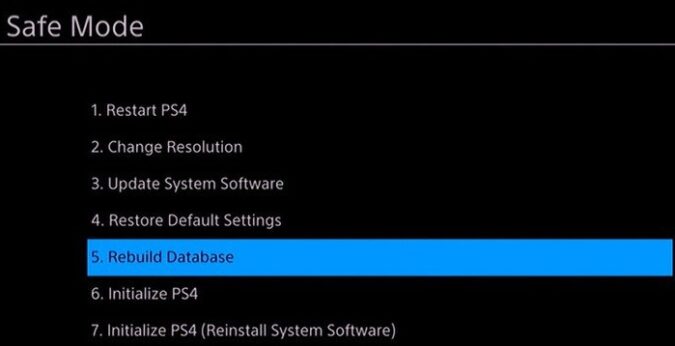
Fix 4 – Restore Default Settings
Other users confirmed they managed to fix this problem by restoring their console to default settings.
So, go ahead and select the Restore Default Settings option. Keep in mind you may lose your wallpapers and saved networks and you’ll need to sign back in to your account.
Fix 5 – Initialize your PS4
If you want to reset your console, you can select the Initialize PS4 option. This allows you to fix any file and data corruption issues that might have triggered that system software error.
Just keep in mind this will erase all your data. Don’t forget to back up your data before you initialize your console to avoid losing your data.
If nothing worked, try reinstalling your entire system software.
References:
- CE-36329-3 PS4 Error Code, An error has occurred with system software.
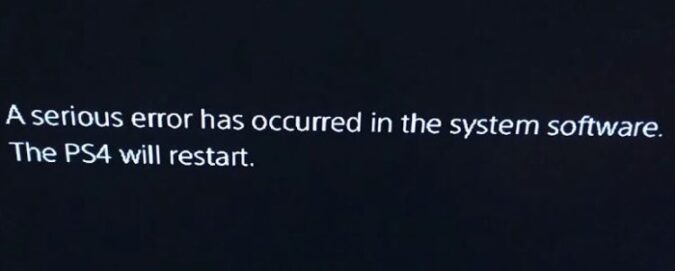
This will be the last time I purchase anything made by Sony. My PS4 will not let me play anything. I have already initialized and downloaded the latest version of software. I still cannot get into my PS4. I will be suing. Apple just got sued for the same exact thing. I hope you are ready to cough up some serious money.
Did you manage to start yoyr ps4 again? Mine just started doing the same thing after I had a sudden power inturruption.