Making sure Vanguard is running properly is a must if you want to enjoy some of Riot’s latest games such as Valorant. If Riot’s anti-cheat tool is not working, your games will stop working as well.
This is a troubleshooting guide where we’ll list a few potential solutions to help you fix Riot Vanguard update glitches and errors.
Fixing Riot Vanguard Update Issues
Fix 1 – Disable your antivirus and firewall
Maybe your antivirus or firewall are blocking some of the update files. As a workaround, you can temporarily disable both your antivirus and firewall.
But this only while you’re downloading and installing the updates. Once the process is complete, restart your computer and make sure your security tools are up and running.
Fix 2 – Close all the other background processes
Although this happens in rare situations, some of the programs running on your machine may block Riot Vanguard from installing the latest updates. In this case, just like we suggested in the previous fix, you can simply disable all the processes active on your computer. This includes all the Riot games running in the background, including Valorant.
You can do that using the Task Manager. Launch the tool, go to the Processes tab and right-click on all the non-essential processes or processes that are not connect to Riot Vanguard. Then click on the End Task option.
Additionally, if the issue persists, you can clean boot your computer.
Fix 3 – Run SFC scan
Another potential solution is to run the System File Checker in order to identify and automatically fix system file problems preventing software updates.
To do this, launch Command Prompt as an administrator and enter the sfc /scannow command.
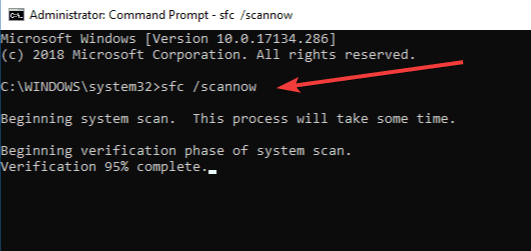 Press the Enter key and once the scan is over, reboot your computer.
Press the Enter key and once the scan is over, reboot your computer.
Fix 4 – Scan your computer for malware
Sometimes, malicious code may alter the behavior of certain system components and software. We suggest running an in-depth antivirus and anti-malware scan on your machine. Then restart it and try to update Riot Vanguard again.
So, this is what we can think of when Riot Vanguard fails to install the latest updates. If you’ve got additional suggestions, leave them in the comments.
