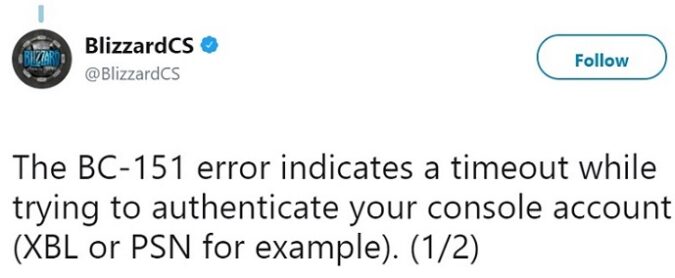Login Error: There was a problem trying to Autheticate with Blizzard. Please try again later. (BC-151)
It is not too far-fetched to say that every Overwatch player has encountered error BC-151 at least once since he/she started playing this amazing game.
This error code usually occurs when players return to the main and prevents them from logging back in.
What is Overwatch Error BC-151? Blizzard explains that error BC-151 indicates a timeout problem occurred while trying to authenticate your console account. This may happen due to server issues or network problems.
Unfortunately, Overwatch error BC-151 has been affecting PlayStation gamers ever since its launch. Since it limits the gaming experience of many players, we decided to write this article and list a few solutions that could help you fix it.
While these workarounds may not work for all players, do try them out and tell us if the issue persists.
Important: Check the PSN/ Overwatch server status. If there are any known issues listed there, wait until these problems have been fixed.
Solutions to Fix Overwatch Error BC-151
Restart your network devices (modem/router)
When these piece of equipment become flooded with data, users may experience various connection issues and errors. You can also restart your console while rebooting your modem/router.
Check your network configuration
Make sure that are absolutely no issues with your firewall, router, or port settings. Remove any limitations that might prevent your PS4 from quickly connecting to the Internet.
Make sure that the following ports are open:
- TCP: 80, 443, 3478, 3479, 3480
- UDP: 3478, 3479
They allow your console to connect to PSN servers.
Also, make sure that you have NAT Type Open. Go to your router’s Port Forwarding section and set up the following ports:
- TCP: 80,443,1935,3478-3480
- UDP: 3478-3479
You can also try to put your PS4 in DMZ. In this manner, all ports will be open and your router will no longer filter traffic.
Run the connection test
Simply go to Settings > Network > Test Internet Connection. Wait until the process has finishes and check the parameters. Restart all your device again if the issue is not gone.
Contact Blizzard Support
Well, if nothing work, try contacting Blizzard Support. Hopefully, their customer support agents will be able to help you fix this error for good.
You can also help us improve this article by listing any suggestions and tips on how to fix PS4 error BC-151 in the comments section below.
Wrapping Up
Fixes For Overwatch Error BC-151
- Restart your network devices
- Check your network configuration and open ports
- Run the connection test
- Contact Blizzard Support
References: