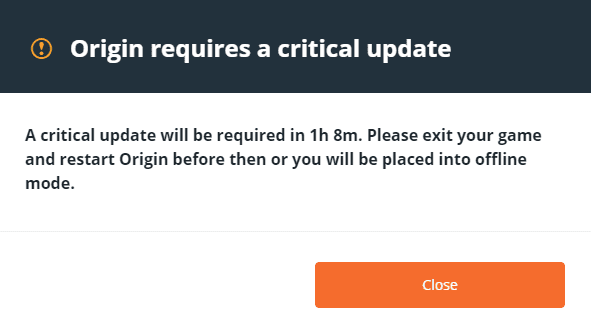Sometimes, Origin users get disconnected and the game client prompts them to restart the service in order to install a critical update. But when they restart Origin, the same message appears over and over again on the screen.
Keep on reading this guide to learn why Origin keeps on saying it needs to install a critical update.
- How long does it take to install the latest version of Origin? On average, the latest Origin version takes between 30 seconds and 5 minutes to install, depending on your Internet connection speed. Most Origin users should be able to download and install the latest updates for the game client in less than one minute.
Troubleshooting Origin Requires a Critical Update
⇒ Quick Fix: Force closed Origin in the Task Manager, and then open it as an Administrator. The launched should start updating now.
Fix 1 – Turn off your antivirus and firewall
Your antivirus or firewall might be blocking some of Origin’s update files. This is due to a false positive issue resulting in your cybersecurity tools blocking certain files when there is no danger at all.
In order to bypass this problem, try disabling your antivirus and firewall software.
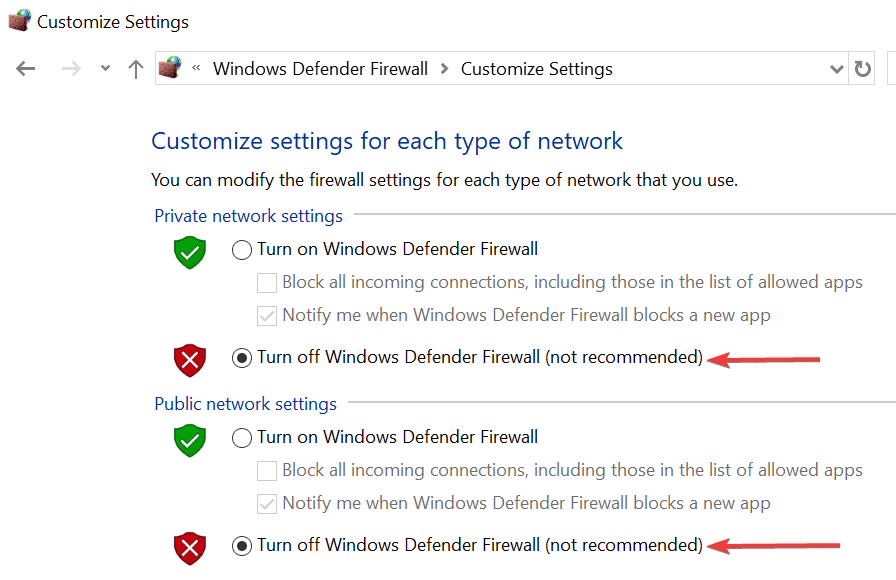
Avoid visiting any websites other than Origin during the update process and remember to enable your cyber-security tool as soon as Origin has installed the required critical update.
Fix 2 – Disable proxy server on LAN
Proxy server settings might sometimes interfere with your updates. Disable this option and check if you can install the latest Origin updates.
- Go to Internet options
- Select the Connections tab
- Click on LAN settings
- Uncheck the option Use a proxy server for your LAN
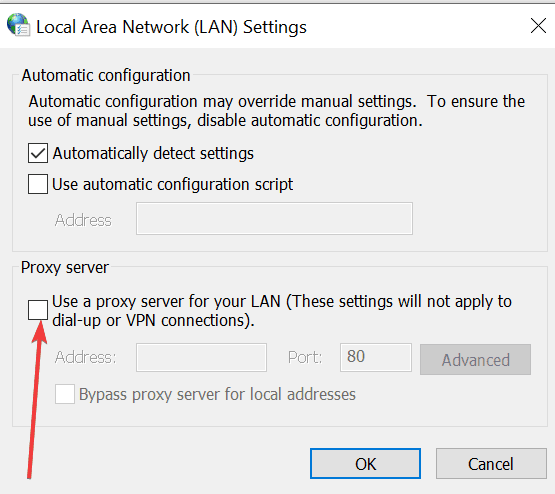
- Save the changes, close Origin and restart your computer.
Fix 3 – Delete the Origin Offline Cache file
- Close Origin
- Go to the Offline Cache file which should be located under C:\ProgramData\Origin\DownloadCache\
- Check the option Show hidden files, folders, and drives to list all the Origin files stored in that folder (some of then might be hidden)
- Delete the Offline Cache file
- Restart your computer, launch Origin and check if the game client still requires a critical update.
Other games confirmed they solved the problem by deleting the \AppData\Local\Origin\Web Cache folder and restarting Origin twice.
Fix 4 – Do a Clean Boot
Clean booting your computer disables background process that might interference with your games.
There are tens of programs that may potentially interfere with Origin. Clean booting your computer helps you to clock background apps and reduce the risk of other programs interfering with Origin.
Steps to clean boot Windows 10:
- Go to Start and type msconfig → press Enter
- Click on the Services tab
- Check the box to Hide all Microsoft Services
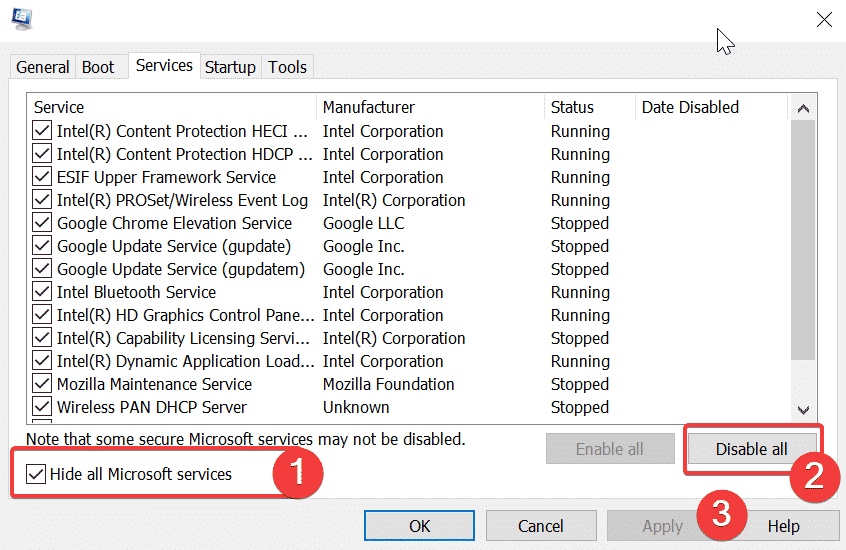
- Select the Disable all
- Select the Startup tab and Open Task Manager
- Select the programs you want to disable and choose Disable
- Close the Task Manager and restart your computer.
We hope something helps.
References: