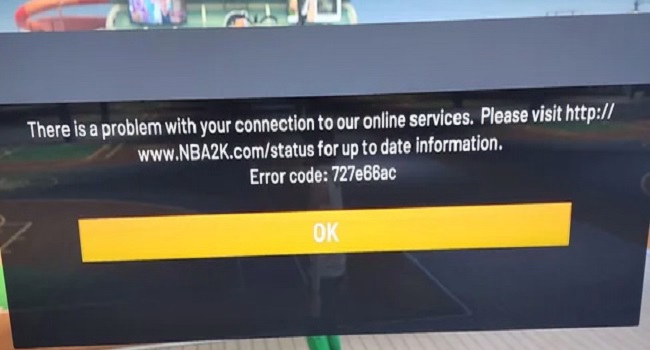Encountering NBA 2K24 error code 727e66ac? Frustrating, right? Don’t worry, we’ve got your back!
In this quick guide, I’ll walk you through a series of easy steps to fix this pesky error and get back to enjoying your game in no time. Let’s dive in!
What Triggers Error Code 727e66ac in NBA 2K?
Error code 727e66ac typically occurs when there are connectivity issues between your device and the NBA 2K servers.
Some common triggers for this error include network problems on your end or on NBA 2K’s servers’ end, outdated OS and game versions, or third-party software blocking the connection to NBA 2K’s servers.
This network connection error may also appear when the game servers undergo scheduled maintenance or become overly crowded.
How to Fix Error Code 727e66ac in NBA 2K
Check NBA 2K Server Status
Error Code 727e66ac in NBA 2K is a network connection error. Check if there are any known issues on NBA 2K’s servers’ end.
Follow NBA 2K’s official social media accounts on platforms like Twitter. They frequently post updates on server status and any ongoing issues.
Knowing the server status helps you avoid the frustration of encountering connectivity issues during gameplay.
It also prevents you from attempting to play when the servers are down, saving you time and effort.
Restart Your Device
Restarting your PC or console can be a simple yet effective way to fix NBA 2K24 error 727e66ac.
This method works because it clears temporary data, refreshes your network connection, and completely shuts down all running processes, including the game.
Over time, your gaming system accumulates temporary data and processes from various applications, including NBA 2K.
This data can sometimes become muddled or corrupted, leading to connectivity issues.
A quick restart ensures that the game fetches fresh data when it restarts.
Check Your Internet Connection
Make sure that your Internet connection is up and running. Unplug your router from the power source, wait for about 30 seconds, and then plug it back in.
This can help clear any temporary issues with your router.
If you’re using a wireless connection (Wi-Fi), consider switching to a wired connection if possible.
Ethernet cables provide a more stable and consistent connection, reducing the chances of disruptions during gameplay.
If you’re using a VPN, disable it.
Disable Background Apps
Make sure no sneaky software is getting in the way of your game’s server connection. Close any background apps and fire up NBA 2K24 again.
On PC, you can use the Task Manager to double-check that only the game is running.
Take a peek at your antivirus or firewall settings. Make sure your game has the green light to pass through any security software you’ve got installed.
Check for Updates
See if your console or computer software is rocking the latest version. Sometimes, that pesky error could be your device’s way of saying, “Hey, I need an update!”
And don’t forget about NBA 2K. Make sure it’s got the freshest gear on.
2K Sports drops updates and patches like hotcakes, all designed to squish those annoying bugs. Keep your game in the loop and check for new pending updates.
If none of the above steps work, don’t hesitate to contact NBA 2K’s customer support.