Launching Mortal Kombat 11 only to witness it crashing your computer or console it not a pleasant thing. You may get a blue screen on your PC or a black screen error on your console, it really does not matter. The key point is that the game becomes unplayable and it crashes your device. So, let’s see how you can fix that.
Troubleshoot Mortal Kombat 11 Crashing PC
Fix 1 – Update your video and sound card drivers
Game crashes are frequently triggered by outdated or corrupted graphics and sound drivers. But the good news is that you can fix that by updating your drivers.
You can download the latest driver updates directly from your video or sound card manufacturer.
Fix 2 – Get the latest Direct X Updates
Direct X is a key software for rendering multimedia and game content on Windows computers. Outdated Direct X version may lead to game crashes.
To get the latest Direct X updates, use the Windows Update service. Simply go to Settings> Update & Security > Windows Update and check for updates.
Fix 3 – Disable overclocking software and use reduced graphics settings
Pushing your computer hardware to the limit may cause crashes. Use overclocking tools only when absolutely necessary. Make sure your computer configuration can handle the pressure.
The same is valid for using high settings. This increase the workload on your hardware. If your machine meets the minimum specifications for running Mortal Kombat 11 but it’s not a state-of-the-art computer model, prefer using reduced graphics settings.
Although using high settings means that you’ll enjoy better graphics, this can negatively impact stability.
Speaking of settings, disable keyboard RGB settings as these might impact your computer’s performance as well.
Fix 4 – Check the integrity of your game files
If your game client got corrupted, this may cause crashes and other problems.
- Open your Steam library
- Right-click on Mortal Kombat 11
- Select Properties
- Click the Local Files tab
- Click on Verify Integrity of Game Files
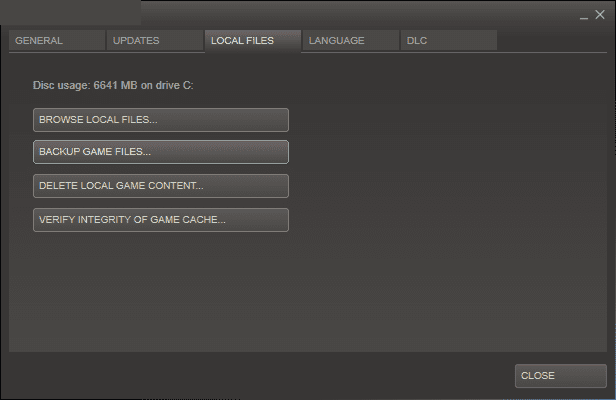
Fix 5 – Close extraneous programs
Close all extraneous apps and programs while gaming. You want your system resources to be used for running Mortal Kombat 11. You can do that by clean booting your computer. Or you can close running processes from the Task Manager.
If the programs installed on your machine feature a special gaming mode, don’t forget to enable that option before you hit the Play button.
Troubleshoot Mortal Kombat 11 crashing Xbox One
Fix 1 – Update your console
Make sure to get the latest system updates for your Xbox One console. Reboot the console after you installed the updates and launch the game again.
Fix 2 – Reinstall the game
- Open the guide
- Select My Games and Apps
- Select See all
- Go to the Games tab
- Select Mortal Kombat 11
- Select the Uninstall option.
- After you removed the game, reinstall it.
Troubleshoot Mortal Kombat 11 crashing PS4
Fix 1 – Update your PS4
Keeping your PlayStation console up to date is a must if you want to enjoy error-free gaming sessions. Check if you’re already running the latest system version. If not, update your console.
Fix 2 – Free up some space
If your console is running out of memory, don’t be surprised if you’re experiencing game crashes. Free up some space, delete some of those games you haven’t played in ages and you’ll get a snappier console.
Fix 3 – Reinstall the game
- Go to your games library
- Select Mortal Kombat 11
- Select Delete
- Wait for the process to complete
- Download the game again
Fix Mortal Kombat 11 crashing Nintendo Switch
If the game is crashing your Switch console, hold the Power button to turn off your device. Wait for one minute and then reboot it and launch Mortal Kombat 11 again.
You may also want to free up some space by deleting unused games.
We hope something helps.
