If you Joy-Con Motion Controls are not working properly, are not responding or you can’t calibrate them, use the instructions in this guide to fix the problem. This tutorial covers a wide range of issues, such as tilt or shake not responding correctly, unresponsive motion issues, and more.
What You Can Do If Your Joy-Con Motion Controls Are Not Working
⇒ The first thing you should do is verify the app or the game you’re running supports motion controls. Perhaps the culprit is the game you’re trying to play, not your console.
Also, keep in mind that certain games, such as Mario Kart 8 Deluxe, require the motion controls to be activated manually. If you fail to do that, don’t be surprised if the motion controls are misbehaving.
And now let’s see what exactly you can do to fix motion control issues.
1. Update your Nintendo Switch console. Make sure you install the latest system update. Don’t forget to restart your console after that for the change to take full effect.
2. Update the controller firmware. Now that you updated your Switch, you need to do the same on your controller. Ensure that your Joy-Con controller has the latest firmware installed.
3. Resync the Joy-Con to your console. Remove the Joy-Cons from the main system. Then, hold down the circular buttons between SL and SR. Keep doing that until the LED lights are flashing on both the controller. Attach your Joy-Con controllers to your console again.
4. Reset your Joy-Con. To do this, you need to press the Sync button once. To power on the controller, press any button you want.
5. Check the IR motion camera. The camera is located on the right Joy-Con. Make sure there’s nothing wrong with the motion camera. Remove any protective Joy-Con cover you might be using as well.
6. Calibrate the motion controls. These are the steps to follow:
- Remove any accessories attached to your Joy-Con
- Go to System Settings
- Scroll down and select Controllers and Sensors
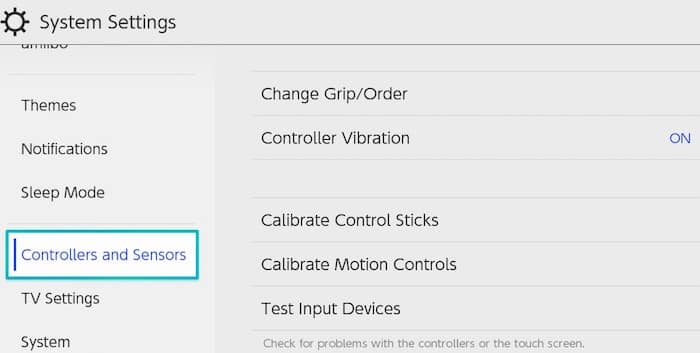
- Place the Joy-Con with the stick facing upward on a flat surface and leave it like that for one minute
- The Calibrate Motion Controls screen displaying final calibration steps
- The Calibrate Motion Controls screen displaying final calibration steps
- Select OK when the recalibration is finished.
If the motion controls are still not working properly or remain unresponsive, you may need to have your Joy-Con controllers repaired.
There you go, we hope something works.
References:
- Joy-Con Motion Controls Are Not Responding Correctly or Cannot Be Calibrated, Nintendo Support.
- How to Calibrate the Controllers, Nintendo Support.
