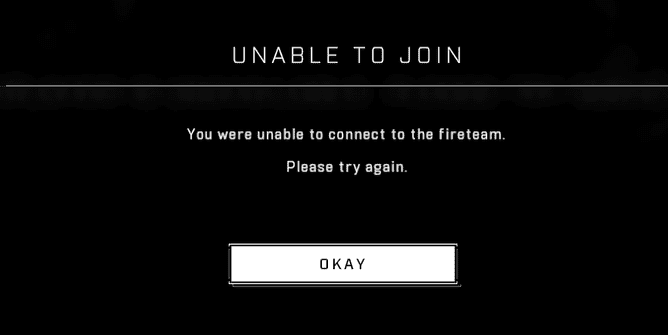You were unable to connect to the fireteam is an annoying error that Halo Infinite players may sometimes get when trying to join other gamers. The error indicates you’re using an outdated version of the game. All the members of the fireteam must run the same version of the game. Update Halo Infinite to the latest version and check if you can connect to the fireteam. Ask your friends to do the same.
Fix Halo Infinite: Unable to connect to the fireteam
Update Halo Infinite to the latest version
Install the latest Halo Infinite updates, restart your computer or console, and try again.
How to update Halo Infinite on PC via MS Store App
If you downloaded Halo Infinite via the Store app, go to Microsoft Store and check for updates.
- Open the Microsoft Store
- Click on Library
- Scroll down to Games
- Select Halo Infinite
- Hit the Update button
- Wait until your console installs the latest update
- Restart the game and check if you’re still getting the same error
How to update Halo Infinite on Steam
Depending on your update settings, Steam may automatically add Halo Infinite to your download queue when updates are available. Tweak your settings to put Halo Infinite updates on Steam’s priority list.
- Open your Steam Library
- Open Halo Infinite’s library page
- Select Manage
- Go to Properties
- Click on the Updates tab
- Go to Automatic updates
- Select High Priority – Always auto-update this game before others
Restart Steam to force the platform to automatically check for updates. Hit the Update button if it’s available.
Additionally, you can also verify the integrity of your local files to make sure your game files are working properly.
- Go to your Steam Library
- Right-click on Halo Infinite
- Select Properties
- Click on Local files
- Then, click on Verify integrity of game files
How to update Halo Infinite via Xbox App
- Go to Apps and Games
- Select Halo Infinite
- Select Manage Installs
- Then, select Updates
- Wait until the page refreshes and lists the available updates
- Download and install the game updates
How to update Halo Infinite on Xbox
Restart your Xbox console to initiate the update automatically. If nothing happens, update Halo Infinite manually.
- Exit Halo Infinite
- Navigate to My games & apps
- Select Manage updates
- Select Updates
- Then, select Halo Infinite and confirm you want to update the game
- Go back to Manage updates and check the update progress bar
Reinstall Halo Infinite
If the issue persists, uninstall Halo Infinite and restart your computer or console. Download the game again. Check if reinstalling a fresh copy of Halo Infinite solves the problem.
Conclusion
If you can’t connect to the fireteam in Halo Infinite, update the game to the latest version. Ask the people you’re playing with to do the same so that you’re all running the same game version. If the error persists, reinstall the game.
References: