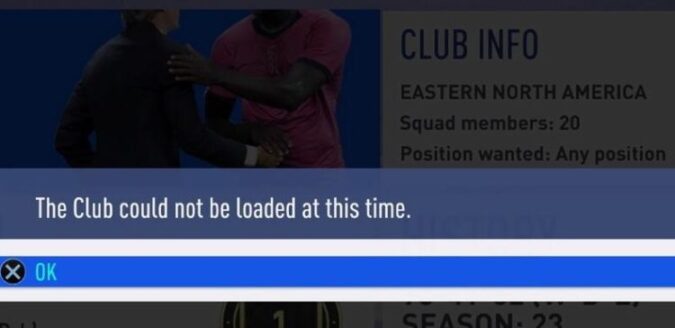If you’re getting The club could not be loaded at this time error message when trying to load or join a Pro Club that’s public in FIFA, this guide brings you a series of solutions to help you iron out this error.
Fix: Unable to connect to Pro Club at this time
Fix 1 – Restart everything
Enter and exit Ultimate Team. This quick workaround can fix a lot of glitches and bugs.
If there’s a temporary glitch somewhere preventing you from loading FIFA clubs, go ahead and restart everything. This should flush out any temporary files blocking the connection.
Restart your computer or console. Do the same with your network devices (modem and/or router).
If you haven’t completely unplugged your modem in a long time, do this now and leave your devices unplugged for two minutes.
Then, plug everything back in, restart your computer or console and launch FIFA again. Test if you can load Pro Clubs this time around.
Fix 2 – Deleted your profile
If the first solution did not work, try removing your profile from Manage add-ons.
If your profile got corrupted or certain settings became incompatible with the game, this method should solve the problem.
Other users suggested that deleting the Online Pro could fix the issue.
Fix 3 – Remove a few players
Some users confirmed that deleting a few people who played FIFA did the trick and fixed the club loading errors they were constantly getting.
If you have too many random friends on your Friends list, go ahead, delete 5 friends, reload the game, and test if you’re still getting that club loading error.
Fix 4 – Sign out without quitting FIFA
Logging out of your EA account without quitting the game completely and then quickly signing back in should fix this issue.
- Launch FIFA and go to Pro Clubs
- Then the blank screen appears, go ahead and sign out of your account but don’t quit FIFA
- Sign back in and launch the game again — Pro Clubs should be loading fine now.
That’s it for this guide. I hope something helps.