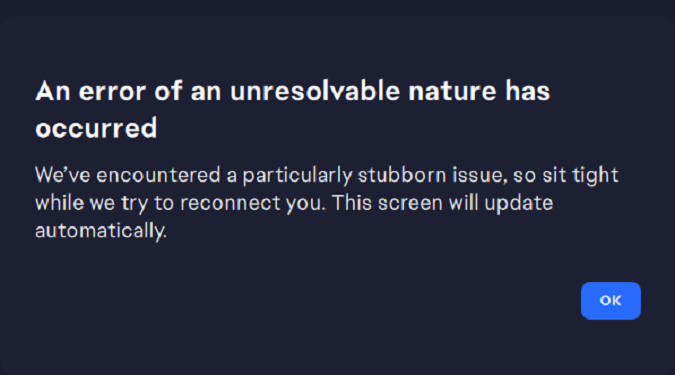EA App: An error of an unresolvable nature has occurred.
We’ve encountered a particularly stubborn issue, so sit tight while we try to reconnect you. This screen will update automatically.
When this error message pops up on the screen, many gamers get up to grab a cup of coffee.
After all, the prompt says you should sit tight, and wait patiently while the app is trying to reconnect you.
If nothing happens after waiting patiently for 10-15 minutes, follow the troubleshooting steps below to solve the problem.
How to fix Unresolvable Errors on the EA App
Hold down the Steam button
Hold down the Steam button for five seconds. While still holding the button down, use your right trackpad or mouse button to bring the cursor over to the OK button.
Click on that OK button. The game should continue after you dismiss the error pop-up.
Check if the error message goes away.
Put Steam Deck in sleep mode
Leave the game running and put the Steam Deck in sleep mode. All you need to do is wake it every time you want to play.
Many players noticed this error seems to appear once per launch. If you’re really unlucky, you’ll get it every time you launch a different game.
Clear the app cache
- Click on the three dashes in the EA App
- Scroll to Help
- Click App recovery
- Select Clear cache
Run the EA App as an administrator
Right-click on the EA App desktop shortcut, select Properties, click on the Compatibility tab and tick the checkbox that reads Run this program as an administrator.
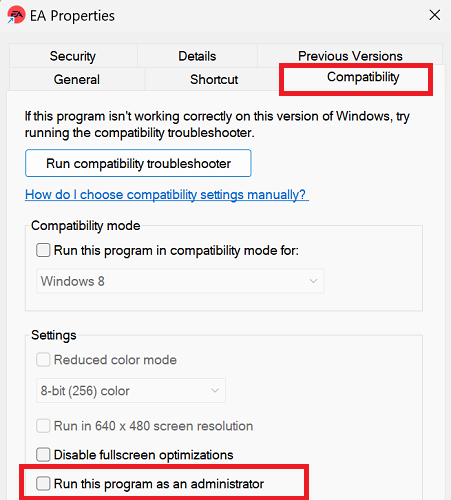
Flush DNS
- Type in cmd in the Windows Search bar
- Right-click on Command Prompt
- Select Run as administrator
- Type in the commands below one by one and hit Enter after each line:
- ipconfig /flushdns
- ipconfig /registerdns
- ipconfig /release
- ipconfig /renew
- netsh winsock reset
Reboot your computer and check if that annoying error of unresolvable nature is gone.
If nothing works, reinstall the EA App and contact EA Support.