Gamers may sometimes encounter issues with the EA app, particularly with the app not updating games. This problem can be frustrating, especially when you’re eagerly waiting for an update to enjoy new features or fixes.
Fortunately, there are several steps you can take to fix the problem. In this article, we’ll go through some common troubleshooting steps to help you get your games updated as soon as possible.
Fix: The EA App won’t update my games
Enable automatic updates
The EA App will update games automatically if you turn on that option.
Click on the three horizontal lines and select Application settings.
Click Download and enable Game updates and Background services.
This allows the app to automatically install the latest game updates.
If this option is already enabled, disable it and close the app. Then, launch the app again, re-enable automatic game updates, and check if you notice any improvements.
Clear the app cache
Click on the three dashes in the left-hand corner of the EA app, scroll down to Help, click on App Recovery, and select Clear Cache.
Next, log out of your EA account.
Restart your computer, launch the EA App again, log back into your account, and check if you can update your games.
Run the EA Updater app
Exit the EA App.
Navigate to C:\Program Files\Electronic Arts\EA Desktop\EA Desktop.
Run the EAUpdater.exe file.
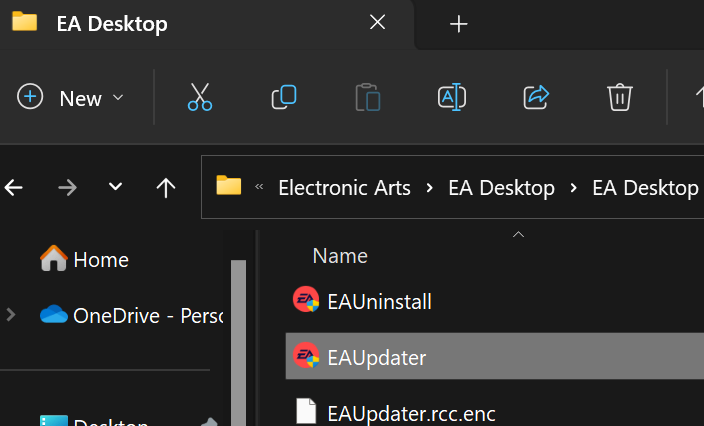
Wait until the updater downloads and installs the latest app updates.
Right-click the EA App and click Running As Administrator. Check if you can update your games.
Reinstall the problematic game
Try reinstalling the problematic game. If the old Origin game folders fail to work with the EA App, reinstalling your game should fix the problem.
Reinstall the EA App
- Close the EA app
- Open the Control Panel
- Go to Programs
- Click on Uninstall a program
- Select the EA app and hit the Uninstall button
- Restart your computer and reinstall the app
Right-click on the EA App desktop shortcut and select Run as Administrator.
Check if you can install the latest game updates on your machine.
Let me know if these solutions worked for you.
