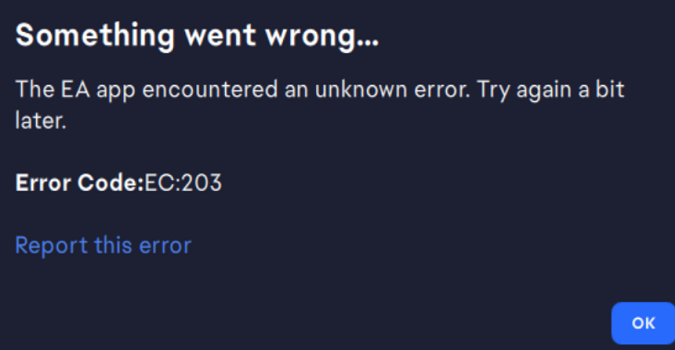EA App error code EC 203 can prevent players from launching their games, which can be frustrating and time-consuming.
The good news is that there are several steps you can take to fix this error and get back to gaming in no time.
Here are the most effective troubleshooting solutions to get rid of error code EC 203.
How do I fix error code EC 203 on the EA App?
To fix the annoying error code EC 203 on the EA APP, you need to either enable all security permissions for your game or disable UAC notifications. If the error persists, restart the EA App from the Task Manager and run the EA Updater executable file.
Enable security permissions
- Right-click on your game desktop shortcut
- Select Properties
- Click on the Security tab
- Go to the Permissions section and turn everything on
- Click on Apply
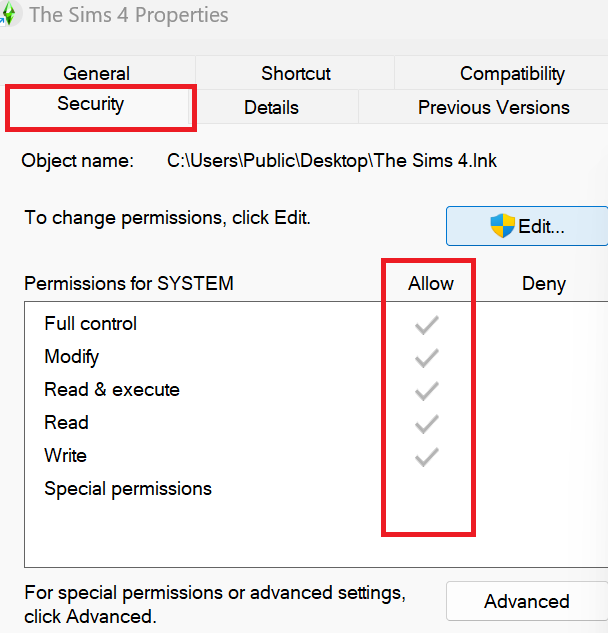
Restart the EA App and check if you can play your favorite games.
Disable UAC notifications
- Type UAC in the Windows Search bar
- Select Change User Account Control Settings
- Drag the slider down to Never Notify
- Click on OK
- Restart your computer
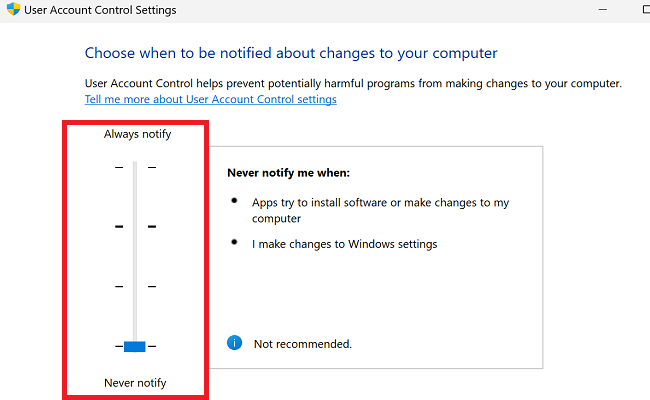
Launch the EA App and check if you’re still getting the same error.
You can re-enable UAC notifications after finishing your gaming session. It’s best to be notified when apps try to install software or make changes to your computer.
Restart the EA App from Task Manager
You can fix error code EC 203 by restarting the EA App from the Task Manager.
To do that, open the Task Manager, click on the Processes tab, and locate the EA App. Right-click on the app and select End Task.
Launch the app again and check if you notice any changes.
Run the EA Updater app
Exit the EA App.
Navigate to C:\Program Files\Electronic Arts\EA Desktop\EA Desktop.
Run the EAUpdater.exe file.
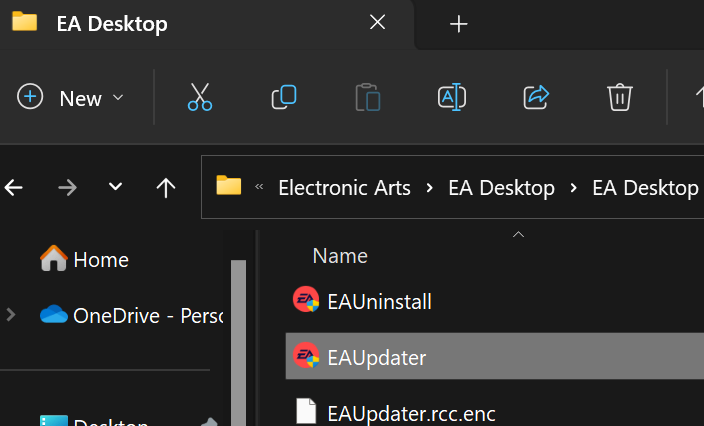
Right-click the EA App and click Running As Administrator.
Most gamers should be able to fix the EA App error EC 203 by adjusting the User Account Control settings. If the error persists, you can try the other troubleshooting solutions listed in this guide.
Hit the comments below and let me know which solution worked for you.