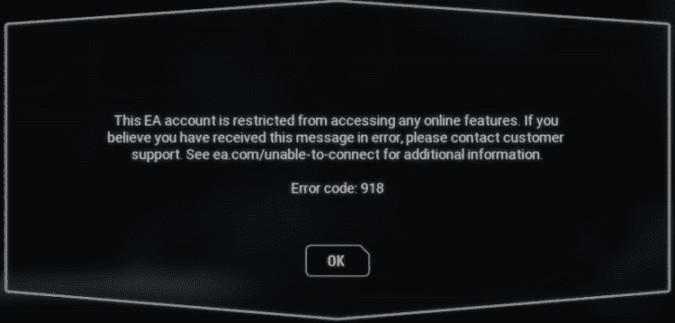This EA account is restricted from accessing any online features. If you believe you have received this message in error, please contact customer support. Error 918.
Sounds familiar? If you just got this error message on Origin, you must be scouring the Internet for a solution to fix it. Rest assured, you’ve come to the right place. We’ll show you how to fix Origin error 918.
Troubleshooting EA Account Restriction From Online Features
⇒ Quick Note: You may get this error message when EA’s servers are down. This often happens when a new EA game gets released.
Rest assured, your account has not been banned. Oftentimes, this is only an issue with the servers.
Fix 1 – Turn off your firewall
Make sure your firewall is not blocking the connection your Origin app is trying to establish the EA’s servers.
Disable your firewall and check if that fixed the problem. If the error is gone, add exceptions for Origin and the game you’re playing in your firewall settings.
Fix 2 – Disable DX12
Go to your game’s video settings and locate the DX12 or DX11 options. Start by disabling DX12 and check if this ironed out the error.
Some users said that switching to DirectX11 fixed this problem for them. Use both of these methods to see which one works for you.
Fix 3 -Clean boot your computer and run Origin as admin
Other programs might also interfere with Origin and your EA account. Try clean booting your computer.
Then launch the problematic game again and check if you’re still getting the same message.
And make sure to run both Origin and your game with admin rights.
Fix 4 – Repair the game
Maybe it’s your game that’s faulty or certain files got corrupted preventing your EA account from accessing the game’s online features.
Open your Origin library, right-click on the problematic game and select Repair.
Then, restart your computer and check if you can now join the fun and play the game.
Fix 5 – Change your region
Other users suggested changing your region for a workaround. This method did not work for a large number of users. However, it’s worth giving it a try.
Fix 6 – Fresh install Origin and the game
Uninstalling Origin as well as the game is another potential solution.
Just don’t forget to backup everything to avoid losing your data.
Install a fresh copy of both Origin and the game and check if this was the lucky method for you.
If you’re not feeling comfortable reinstalling these programs, skip this step and go straight to the next one.
Contact Support
If nothing worked, and you’ll still getting the same error, contact EA Support to see if there’s anything wrong with your account.