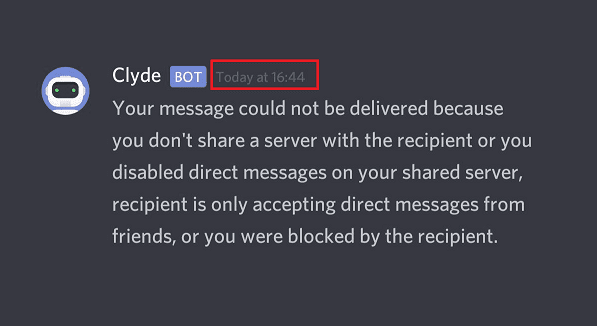If you want to send a quick message to another Discord user but the platform says it could not deliver your message, that can be really confusing. Oftentimes, the following error message pops on the screen: Your message could not be delivered because you don’t share a server with the recipient or you disabled direct messages on your shared server, recipient is only accepting direct messages from friends, or you were blocked by the recipient.
This guide aims at dissipating that confusion. We’ll talk about what might be blocking your messages from reaching other users on Discord and what you can do about it.
Why Can’t I Send Messages on Discord?
First of all, let’s try to understand why Discord fails to deliver your messages:
- You and the recipient are not on the same server
- Either you or the recipient disabled direct messages on the shared server you’re both using
- The recipient customized their privacy settings and is accepting only direct messages from friends
- The recipient blocked you
- Discord is having some serious server issues
🔴 Check the Discord service status to see if there’s any news about known server outages. If sending messages out was working just fine a few moments earlier, Discord’s servers might be down.
If Discord is aware of the broken DMs, they must surely be working on a hotfix.
How do I Fix Discord Not Sending Messages?
Fix 1 – Close and restart Discord
If the executable file or other Discord processes got stuck, certain Discord functionalities, such as sending out messages, may no longer be available.
To fix this issue, you need to completely close all of the Discord processes and then reload the app. In this manner, you make sure Discord is not running in the background.
How to restart Discord on Windows 10
- Launch the Task Manager and select the Processes tab
- Right-click on the Discord app and any other additional processes and select End Task
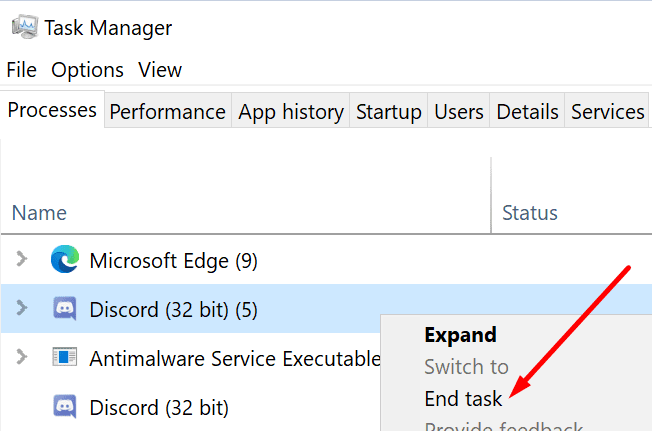
- Launch Discord again and check if you can now send messages.
How to restart Discord on Mac
- Click on the LaunchPad and type activity monitor in the search box
- After you launched the Activity Monitor, look through the list of running apps and locate Discord and other additional processes
- Select the Discord app and click on the info button (i)
- Hit the (x) option on the info button to close Discord
- Launch the app again.
Fix 2 – Check your Internet connection
If there is something wrong with your Internet connection or you’re having bandwidth problems, sending messages on Discord may repeatedly fail or take an awful lot of time.
Here are a few quick tips to make sure your Internet connection is working properly:
- Shut down your computer, and switch off your modem, and then your router. Unplug the power cable from both your modem and router to power cycle your devices. Leave your devices unplugged for two minutes and then power them back up in this order: first, your router, second your modem and then your computer.
- Check if there’s a new firmware version for your router and install it.
- If there are other devices using the connection, disconnect them to free up more bandwidth for Discord.
Fix 3 – Use both the desktop and web app
If sending messages on the Discord desktop app is not working, try using the web app instead. Test if you can send messages directly from your browser.
If you’re also using the Discord Mobile app, you can test if you can send messages to other users. You can also switch to cellular data if you’re on Wi-Fi and test if that makes any difference.
If changing platforms worked, this indicates the problem might be platform-related.
Fix 4 – Change servers
While this solution generally works for very few users, it’s worth the try.
Select the name of the region you’re currently connected to, and then select a new server region.
Don’t pick a server region that’s too far away. Ideally, connect to a server that’s locate somewhere in the middle. In this manner, both you and your Discord friends can enjoy a stable server connection.
Try switching between servers and test if that solves your Discord messaging problem.
If Discord has not officially acknowledged any messaging problems, and you’re still unable to send messages to other user, report the issue to Discord via the Submit Request page.
Explain the problem, let them know what troubleshooting methods you used and to what result.
If this guide helped you, feel free to share it.