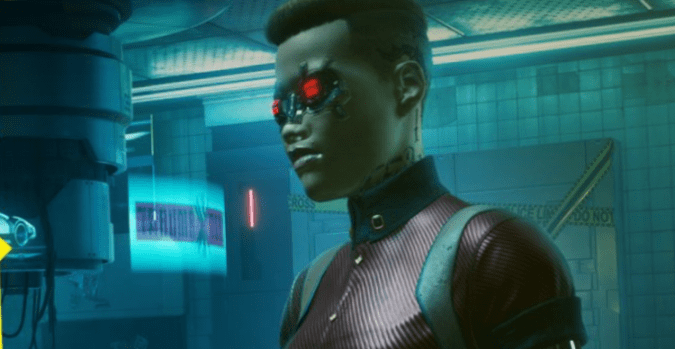Many Cyberpunk 2077 gamers complained the game often fails to save their progress. When that happens, the error error ‘Can’t save right now‘ appears on the screen.
Why can’t I save Cyberpunk progress? Cyberpunk 2077 does not support saving your game progress during combat, braindance and some quests. So, if you get an error while trying to save your progress in these circumstances, there’s nothing wrong with the game. It behaves like that by design.
For any other circumstances, use the solutions below.
Fix Cyberpunk 2077 Can’t Save Right Now
If you’re not running Cyberpunk as an administrator already, do so now. And check if you’re now allowed to add new game save files.
Fix 1 – Check your messages and call someone
Many gamers managed to bypass the ‘Can’t save right now‘ error by doing two simple things. They read all their messages and then randomly called someone.
Check your messages
Take the phone and check if you’ve got any unread messages. If someone messaged you while you were working to complete a mission, you won’t be able to save your game until you’ve read that message. So, make sure you’ve got no unread messages.
Call someone
The second thing you need to do is call someone. It doesn’t really matter who you’re calling. Just call any random person. Talk to them for a few seconds, finish the call, and try to save the game. It should work this time.
Fix 2 – Whitelist Cyberpunk
If the Cyberpunk 2077 folder is actually controlled by your antivirus, new save files might get blocked. This results in you not being able to save your game progress.
Apparently, Windows Defender and Bitdefender may sometimes cause this problem. But even if you’re using a different antivirus, go ahead and whitelist Cyberpunk. In other words, tell your antivirus Cyberpunk is safe. And so are the new game save files.
If you are using Windows Defender:
- Go to Windows Defender Security Center >Virus & threat protection.
- Select Virus & threat protection settings.
- Then go to Controlled folder access > Allow an app through Controlled folder access.
- Click Add an allowed app.
If you are using Bitdefender:
- Navigate to the Dashboard.
- Click on the Protection tab (left side).
- Click on Application Access (located under Safe Files).
- Simply flag the check mark for Cyberpunk 2077.
After you whitelisted Cyberpunk, restart your computer and load the game again.
Fix 3 – Turn off OneDrive Backup
OneDrive working in the background and trying to constantly backup your files may interfere with Cyberpunk’s game save system.
- Click on the OneDrive icon on the notification bar.
- Navigate to More > Settings > select the Backup tab.
- Then click on Manage backup > Stop backup.
- Close OneDrive. Check if you can save Cyberpunk.
References:
- I am unable to save the game, CD Projekt Red Support.
- Can’t save right now bug.
- Cyberpunk 2077 – I am unable to save the game, GOG.