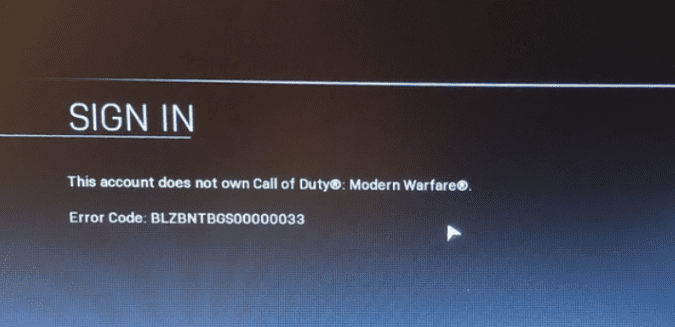If you can’t load Black Ops Cold War, or any Call of Duty game for that matter, because of an error that says you don’t own the game, you’re not alone. If you’re an Xbox user, we may just have the fix you’re looking for.
Fix Your Account Does Not Own Call of Duty
Note: The steps below refer to Call of Duty Black Ops Cold War because this is the newest game release at the time of writing. But you can use the solutions below to fix any Call of Duty title that says your account doesn’t own the game.
Hard Shut Down the Game
Go to System > Settings > General > Power and Startup > Full Shutdown. Wait 30 seconds and then restart your device. Launch the game again.
Reinstall the Game
Basically, you’re going to reinstall Black Ops Cold War without actually uninstalling the game.
- Open your game library and hover over Black Ops Cold War.
- Click on See the game in store.
- Then click on Manage game.
- You should now see a progress bar indicating 0 (zero) out of X percentage not installed.
- Click Select all, and then Install.
- Launch the game back up.
Install All the Items
Alternatively, you need to make sure all the game-related items have been successfully installed.
- Go to My Games and Apps.
- Then go to Black Ops Cold War and press the three lines.
- Navigate to Manage Game & Add-Ons.
- Select Black Ops Cold War.
- Check to see the Installed items for the game.
- You need to make sure that absolutely all the items listed there are checked and installed. Save all the changes.
- Manually install the 4 content packs. It doesn’t not matter they have no content. Install them anyway.
- Restart Black Ops Cold War and check if you still get the error that says you don’t own the game.
Restore Licenses
Go to Settings > Account management > Restore licenses. Check if this quick workaround magically solved the problem.