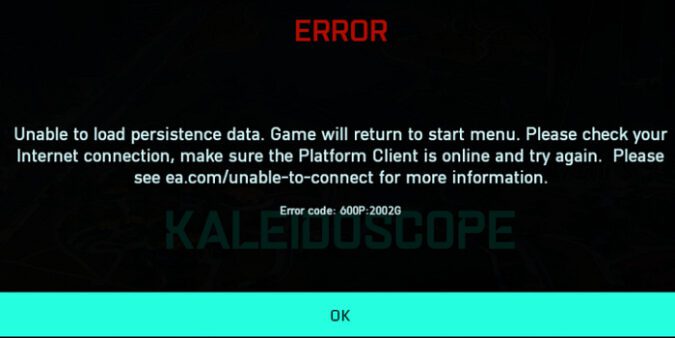When you try to join Battlefield 2042’s servers, error code 600P may sometimes pop up on the screen. There are many variations of error 600P. For example, you may get error code 600P:4C, 600P:13C, 600p:2002G, or other variations. But the accompanying message says that Battlefield 2042 was unable to load persistence data. Let’s explore how you can fix this issue.
Fix Battlefield 2042 “Unable to load persistence data” error
Check if Battlefield 2042’s servers are down
Battlefield 2042’s error 600P is often caused by server issues. This error code indicates the game failed to connect to the servers or is unable to download player’s profile information. Unfortunately, there isn’t much you can do on your end to fix the problem.
Go to Battlefield Direct Communication’s Twitter page and check the latest server status-related tweets. Maybe the devs already acknowledged the problem. Wait until DICE and EA fix the server issues on their end.
Disable cross-play
Try disabling the cross-play feature and check if the error persists.
Disable cross-play on PC and PlayStation
- Launch Battlefield 2042.
- Go to Options.
- Press Esc on PC
- Press Options on PS4 4 or PS5
- Select the General tab.
- Scroll down to Other.
- Toggle Cross-play off.
Disable cross-play on Xbox
- Exit Battlefield 2042.
- Press the Xbox button on your controller.
- Then navigate to Profile and Settings.
- Select Settings.
- Select Account.
- Go to Privacy and Online Settings.
- Select Xbox Privacy.
- Select View Details and Customize.
- Then select Communication & Multiplayer.
- Set You can play with people outside of Xbox Live to Block.
Check your Internet connection
Unplug your router
Unplug your router to reset your network connection. Leave the router unplugged for two minutes to get rid of flea power. Meanwhile, turn off your computer or console and unplug the power cord. Then plug your router directly into the wall outlet. Turn on your computer or console, wait until they get back only and check if error code 600P persists.
Open Battlefield 2042’s ports
Make sure to forward the following Battlefield 2042 ports to fix error 600P:
PC
- TCP: 5222, 9988, 17502, 20000-20100, 22990, 42127
- UDP: 3659, 14000-14016, 22990-23006, 25200-25300
Xbox
- TCP: 3074
- UDP: 88, 500, 3074, 3544, 4500
PlayStation
- TCP: 1935, 3478-3480
- UDP: 3074, 3478-3479, 3659, 14000-14016
Conclusion
To fix Battlefield 2042 “Unable to load persistence data” error, disable cross-play. Then, restart your router and Open Battlefield 2042’s ports. If the error persists, check if Battlefield 2042’s servers are down.
References: