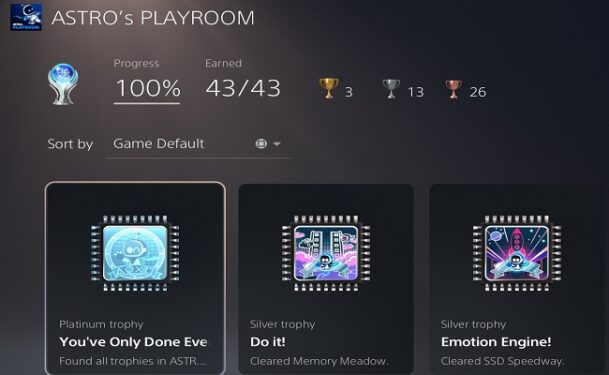The trophy rush in Astro’s Playroom is real. Admit it! If you started playing the game, you can’t wait to get those awesome trophies under your belt. The only problem is that sometimes the trophies are not popping up. Even if you complete the whole game, and get all the artifacts, the trophies just won’t unlock. The troubleshooting tips below could save your day. Let’s jump right in!
Why am I not getting my Astro’s Playroom trophies?
There’s a total of 46 Astro’s Playroom trophies for you to collect. To earn them, you need to collect certain items, complete certain levels, or complete various optional tasks.
Look through the VR goggles
Hitting the VR googles and stand on the gun won’t help. You need to look through the VR goggles, not hit them. Looking through them is the trigger to unlock the trophy.
Collect all the artifacts
Go back to the levels you already cleared and check if you missed any artifacts. Simply go through the levels where you don’t have all the artifacts and collect them. Alternatively, you can also use the Gacha Machine in the Labo to get the ones you’re missing.
Defeat the Dinosaur Boss
If the Last Guy trophy won’t trigger, make sure to defeat the dinosaur boss first and then it should works. Many gamers confirmed that finishing that task first solved the problem and unlocked the trophy.
Go back to your ship and restart the PS5
Other users fixed this glitch by going back to the ship and into the room with the machine. The idea is to go back to the first or second half of the game. Then close the game and go to your PlayStation dashboard to check the sync status. Restart your console, launch the game again and check the results.
If the issue persists, try turning the game to offline mode as well. So, go to your ship but don’t lock the red door, turn the game to offline mode and then close it. Then completely turn off your PS5 console and wait for two minutes. Power your console back on and check if the trophies unlocked.
If you found other ways to fix this issue, do share your ideas in the comments below.