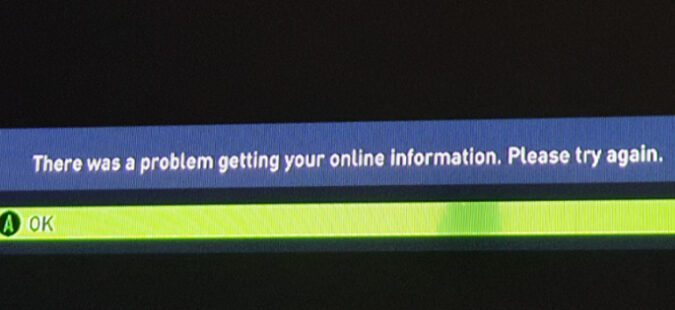When you try to play drop-ins, FIFA may sometimes display the following error: There was a problem getting your online information. Please try again.
This issue has been plaguing gamers since FIFA 15. It typically affects drop-ins. Players can access all the other online modes just fine.
Fix: FIFA couldn’t get your online information
If FIFA says there was a problem getting your online information, restart your device and router. Launch FIFA again, go to Seasons and return to ProClubs. Remove some of your friends, and ensure your date and time settings are correct.
If the error persists, create a new profile and reset all squads.
Here’s a breakdown of these steps below.
Get the latest update and restart your device
Install absolutely all the pending updates on your PC or console. Update the OS to the latest version. Then, check for FIFA updates as well.
After installing the latest updates, shut down your device and unplug it for 30 seconds. Unplug your router as well. Power everything back on and check if you notice any changes.
Jump to Seasons and go back
Go to the Seasons menu, wait for a few seconds, and leave. Go back to the ProClubs menu, and check if you can play drop-ins without getting the same error message.
Delete friends
If you have a long list of friends, try removing some of them. There’s no exact number of friends you need to delete to solve this issue.
Some players fixed the problem after deleting over 50 friends. Others had to remove over 100 friends.
Start with 10 friends and increase their number if the issue persists.
Set the correct date and time on your device
Ensure your system date and time are correct. Update your settings if you don’t have the right date or time on your device.
FIFA’s servers may block your connection request if you’re using incorrect date and time settings.
Create a new profile
If you’re getting this error on your PlayStation console, create a new PSN profile. Unfortunately, this means starting over. This can be very annoying, especially if you already have a fully maxed player.
Reset all squads
Navigate to customization options, select Edit Teams, and then hit Reset all squads. Hit Yes to confirm your choice. Then, select Download updates and get the latest squads.
That’s all. I hope these solutions worked for you.