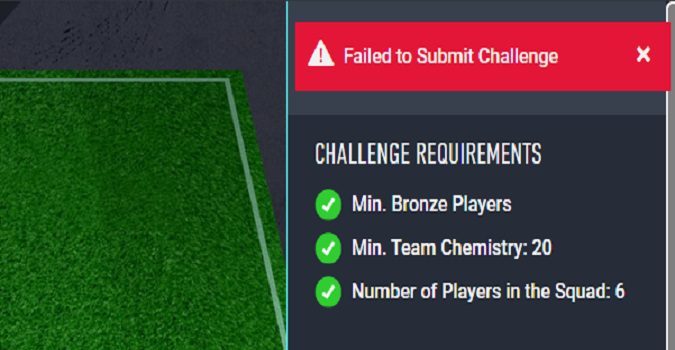To fix the “Failed to submit challenge” error in FIFA 23, edit your lineup, and remove a random player from your team. Replace them with another player with a different Chemistry level.
If the issue persists after replacing one of your players, restart your app.
The new Chemistry system in FIFA 23 may sometimes fail to acknowledge your team. This can prevent you from submitting challenges.
Replacing one of your players should quickly solve the problem and allow you to submit the challenge.
You can also try to submit the SBC again. But after hitting the Submit button, wait for five seconds and then hit Confirm.
If the issue persists, try deleting any concept squads you have and then resubmit the SBC.
Additionally, check if this is a known issue. Visit EA Help’s official Twitter account and check if there’s any news about known server issues that could be preventing you from submitting challenges.
Squad Building Challenges are available only for a limited time. They allow you to win handy rewards such as featured player cards that you can use in FUT, and many other bonus items.
Not being able to complete the challenge due to unexpected glitches can be really frustrating.
Worse, if your submission gets interrupted, you can’t restore the challenge items.
Anyway, I hope something helps.
If you still can’t submit any challenges, contact EA Support and report this glitch.