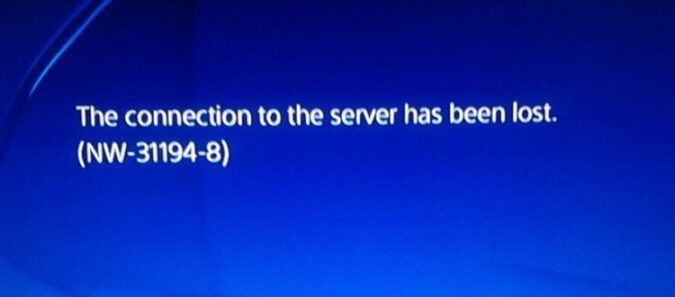What does NW-31194-8 mean? NW-31194-8 is an error code specific to PlayStation consoles that indicates your device can’t connect to your home network or the PlayStation Network server.
The complete error message reads as follows:
The connection to the server has been lost.
There might have been a problem in connecting to the netweork, or PlayStation Network or the server of the service provider might be temporarily busy.
(NW-31194-8)
If error NW-31194-8 is preventing your from connecting to PSN, then this post is for you. This error code usually occurs after users install the latest software updates on their consoles, but it can also appear out of the blue as this user confirms:
Unable to connect to PSN, getting error NW-31194-8. This morning I was in a relative’s house and could connect to PSN without any hassle. Later, when I returned home and set up my PS4, I connected to the internet and went to sign in to PSN. Then the error came up.
What causes error NW-31194-8?
- Sometimes PSN users can’t go back online after installing the latest updates on their console. But restarting the device a couple of times should be enough to solve the problem.
- The PlayStation Server is undergoing scheduled maintenance or is affected by a major unexpected technical issue.
- Your modem or router are not working as they should and can’t establish a strong connect to PSN, or your console can’t connect to the Internet.
So, without further ado, let’s see what you can do to fix this issue.
How to Fix PlayStation Error NW-31194-8
- Fix 1 – Check the PSN status and your network hardware
- First of all, make sure that PS4 error NW-31194-8 is not triggered by any known PSN issues. Check the PSN status as well as the game server status.
- If all services are up and running, go to Settings > Network > Test Internet Connection to check your Internet connection status.
- Don’t forget to update your router to the latest firmware version. If you haven’t unplugged your network hardware for a while, simply turn off your router/modem, unplug all the cables and wait two minutes before plugging all the cables back in.
- Fix 2 – Change MTU settings
- Many PS4 owners confirmed that changing MTU settings fixed the problem. Simply go to your network settings and then select Setup Internet Connection. Perform a custom setup and change MTU from 1500 to 1470 or 1473.
- If the error persists, you can change MTU again and use any value from 1472 to 1450 and then restart your console.
- Fix 3 – Change DNS settings
- Changing DNS settings may also fix this error. So, go ahead and use 8.8.8.8 as your primary DNS and 8.8.4.4 as your secondary DNS.
If nothing worked and you still can’t connect to the PSN servers, contact your ISP and check if the problem is on their end.
There you go, we hope these three solutions helped you fix error NW-31194-8.
References: