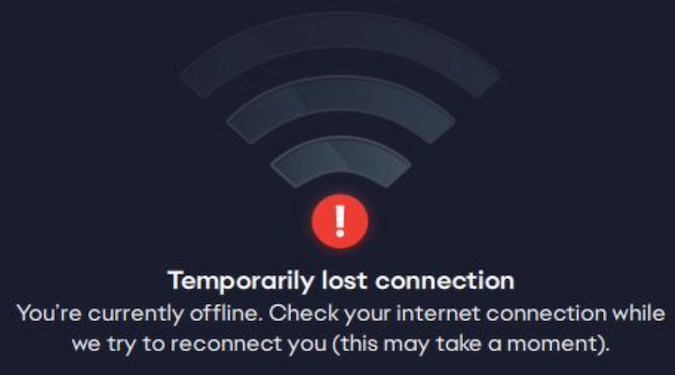If you’re encountering the “Temporarily Lost Connection” error message when launching the EA App, you’re not alone. This error can occur for a variety of reasons, such as server issues or connection issues on your end.
In this troubleshooting guide, you’ll find three easy-to-follow potential solutions to get rid of this annoying error.
But first, go to the official EA Help Twitter page. Check if there’s any news about ongoing server issues that could explain why the app fails to connect to EA’s servers.
Fix “Temporarily lost connection” errors on the EA App
Check your Internet connection
- Go to Settings
- Select Network & Internet
- Go to Advanced Network Settings
- Select Network reset
If resetting your network doesn’t solve the problem, go to the next step.
Unplug your router and leave it unplugged for 1 minute. This will reset your connection to EA’s servers.
Plug the router back into the wall outlet and wait until your computer gets back online. Launch the EA App as an administrator and check if everything works properly.
If the issue persists, switch to a cable connection. If that’s not possible, at least disconnect all the other devices connected to your router. Your computer should be the only device using the connection.
You can also use a different network to see if you have the same issue. For example, connect your computer to a mobile hotspot and check if you can play your favorite games.
Check if another program is blocking the EA App
If you installed a third-party antivirus or firewall on your computer, temporarily disable these tools. They might mistakenly flag EA App processes as potentially dangerous and prevent them from running on your device.
If the EA App works as intended, whitelist it in your antivirus and firewall settings.
Whitelisting the EA app means adding the program to a list of trusted applications that are allowed to run without being scanned or blocked.
This can help prevent unnecessary interference or false positive detection, and ensure that trusted apps can run smoothly.
Use a VPN
Try logging in while using a VPN. Many gamers confirmed they bypassed the “Temporarily lost connection” error by using a VPN while logging into their EA accounts.
Having to jump through these hoops to troubleshoot EA App issues is frustrating. But I hope one of the workarounds listed in this guide did the trick for you.