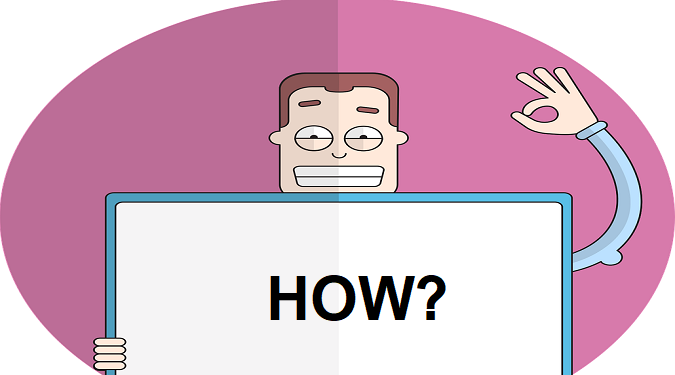If you want to remove the annoying EA App forced update message, you need to disable the migration prompt in your Origin local.xml file.
Here are the steps to follow:
1. Go to C:\ProgramData\Origin\local.xml
2. Open the local.xml file in Notepad
3. Above the </Settings> line, add the following new key:
<Setting key=”MigrationDisabled” type=”1″ value=”true” />
4. Save the file and exit Notepad
The local.xml file is located in ProgramData, not in Program Files. The Program Data folder is hidden by default.
To show hidden folders, click on the View option, select Show, and click on Hidden items.
You should no longer get the update notification next time you launch Origin.
Equally important, disable automatic updates on Origin. If you want to install a specific game update, do it manually from your Library.
Enjoy your gaming sessions!